New
#1
Can't Get Audio Interface Reinstalled Windows 10
I was having a slight latency issue inside Studio One 4.6 Pro and I decided to adjust the Block Size and the second I clicked the mouse Windows crashed. I restarted and tried one more time and same thing. I decided to uninstall my interface and reinstall it (Focusrite 2i2 2nd Gen) and try again. Since then nothing has worked when I attempt to reinstall it. I've done everything I can think of.
I've uninstalled the Focusrite USB device in apps, rebooted, installed, rebooted and many other ways of approaching it but I get the same result. I will post several screenshots below of issues. The one thing that really seems odd out of all of this is when you look at the driver details after it is "installed" it is a Microsoft driver not a Focusrite ASIO driver. I've tried using the focusrite firmware update app but it says nothings installed. If I click the Focusrite Device Settings icon in the programs menu you it does nothing. This is really annoying. Before reformatting my laptop I've put in a support ticket with Focusrite and I submit this problem to you good people for some interface enlightenment.
Suggestions?
Acer Aspire E15 E5-575G / Intel i5-6200U 2.30 GHz / G.SKILL Ripjaws 32GB RAM 260-Pin DDR4 2400 / Win 10 64 / Focusrite 2i2 2nd Gen





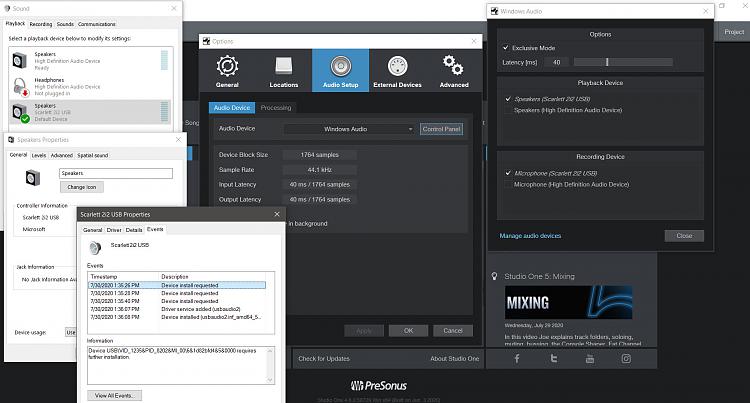
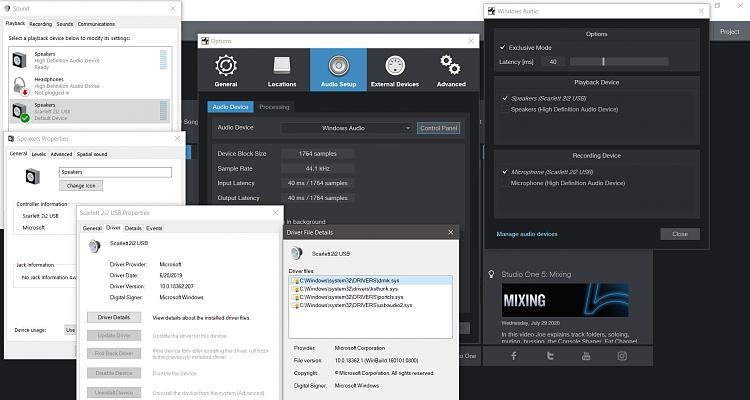

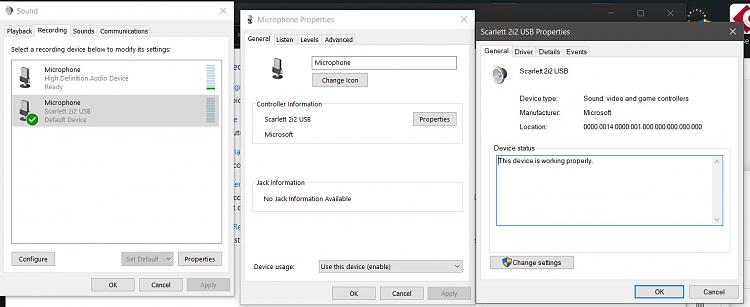


 Quote
Quote
