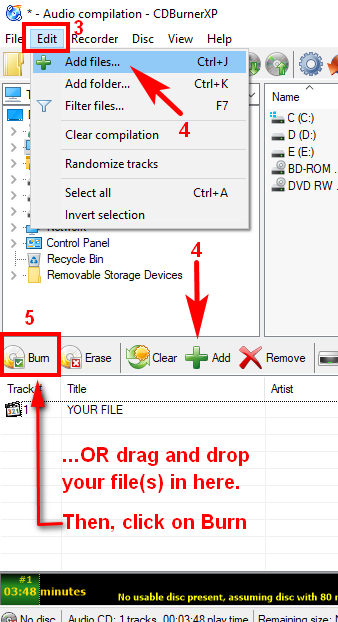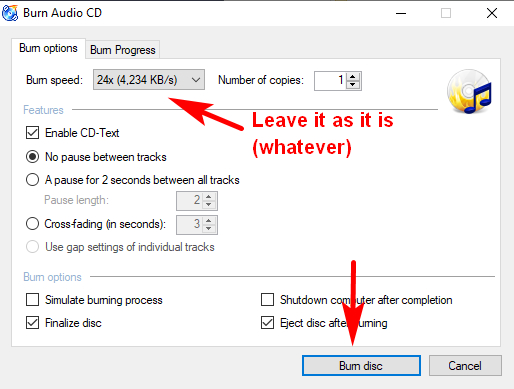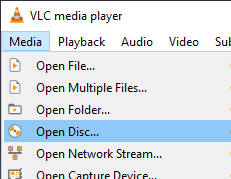New
#21
I did, about 23 years ago when I first started burning audio CDs. I wanted to convert some audio cassettes to audio CD. This was done by connecting my cassette player to the AUX IN jack of my Sound Blaster Pro AWE32 and recording to WAV with an unnecessarily complex piece of software called SoundForge. Its saving grace was that it had a preset for RedBook audio so after recording no conversion was required with the CD software that came with my CD burner. Later I started using Nero which would convert audio files to RedBook during the audio CD burning process.
It actually can.
CDBurnerXP: Burn ISO images to disc
@mikeincousa:
Make sure when burning you select 'Disc at Once'. Many older CD players won't recognize muli-session discs.
Once you've burned your CD open explorer and click on 'This PC'. You should see 'Audio CD' in your CD drive. If you do, success!




 Quote
Quote