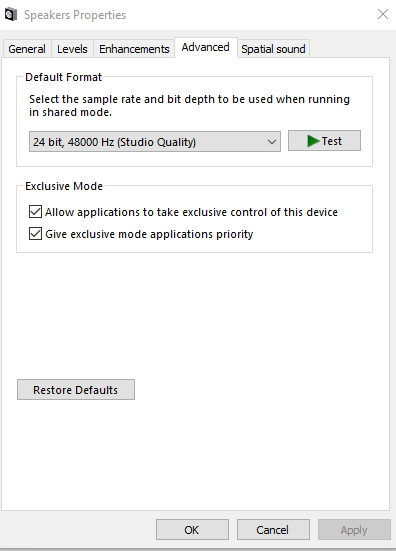New
#1
Speakers have sound but headphones do not...
Since yesterday I have lost sound to my headphones on my Thinkpad 540p. The speakers work fine and they mute when the headphones are plugged in. I have tried another pair of headphones with similar result. I have spent the afternoon following advice here and on search engines without success. I have uninstalled and reinstalled the Realtek drivers, run the troubleshooter, changed sound formats all to no avail. It seems my headphones are not seen by W10. When I go to Manage Sound Devices only the speakers are shown, no headphones (which are plugged in). Listing hidden devices is enabled. I cannot think of anything more to do so I'd be glad of some advice how I can proceed further, please.
Windows 10 64 bit version 2004.


 Quote
Quote