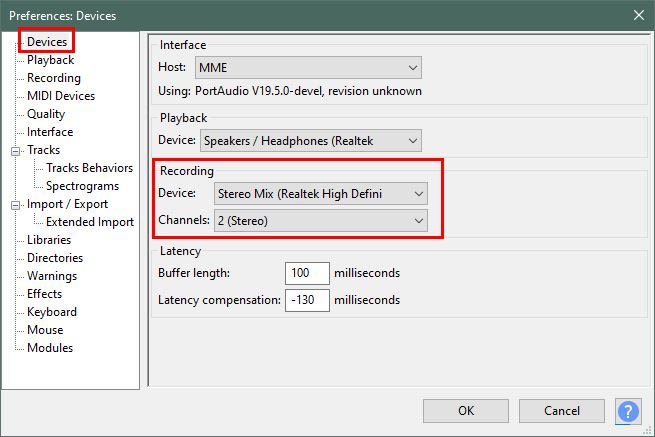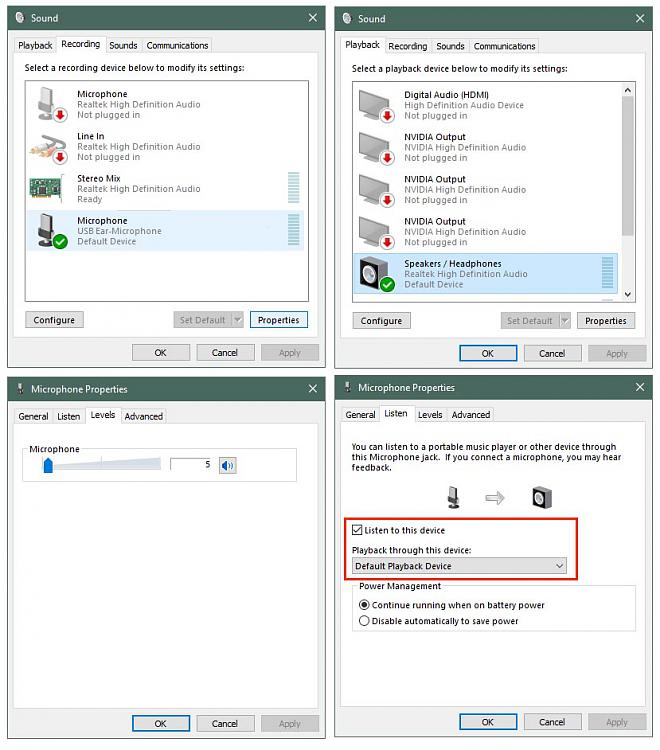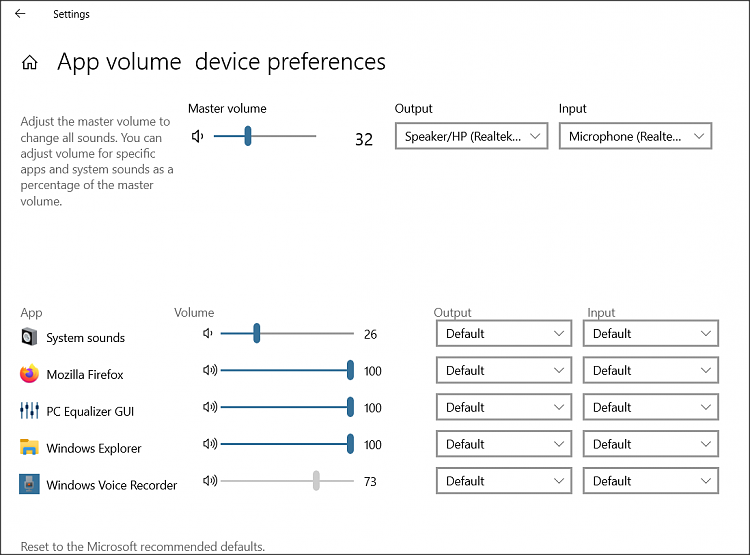New
#1
How can I record playback audio and mic?
Basically, I want to record myself singing karaoke. I want to record using my G933 headset (which if you didn't know, has a mic), and also at the same time, record the audio of what YouTube video I'm playing on my computer.
Is this possible? I would think it should be. How would I go about doing this?
I saw a couple of videos on Audicity but I couldn't seem to get it working.


 Quote
Quote