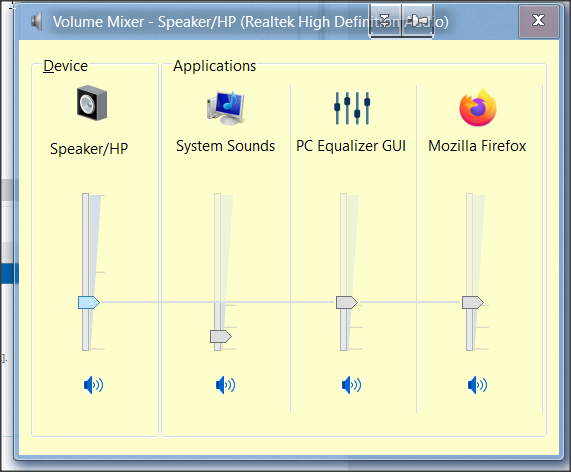New
#1
Right audio channel nearly inaudible - Realtek HD Audio Manager
Hello,
I can only hear Mono from my computer:
I just bought a new headset (which is working perfectly fine on a different computer) and the Stereo sound is not functioning.
(Note that it says "Speakers" and not headphones? Does that mean something?)
This is my current configuration (Main Volume slided all the way to the right) and I can hear NEARLY nothing.
Just a tiny bit of sound.
But when I slide it to the middle or to the left, then I have Mono sound.
I tried sooo many proposed solutions on the internet. Including but not limited to:
updating drivers,
reinstalling drivers,
troubleshooting,
switching the Source device for the headphones (this works but I want to keep my computer, obviously),
switching the Output device from the headphones to a pair of speakers (the speakers have the problem that only 1 speaker would make sounds. With the headset both sides make sounds, but it's Mono).
Does anyone have an Idea what could be wrong?
Or is the computer-output just broken? Is there a way to find out if that's the case for sure?
Windows 10 Version: 1903 (OS Build 18362.836)

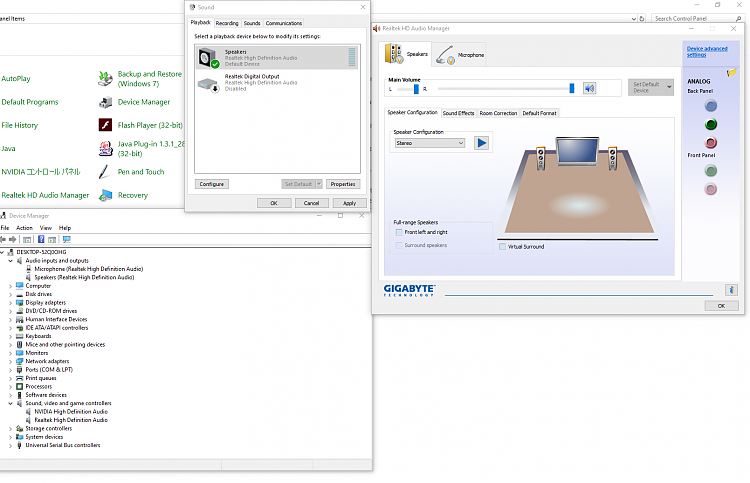

 Quote
Quote