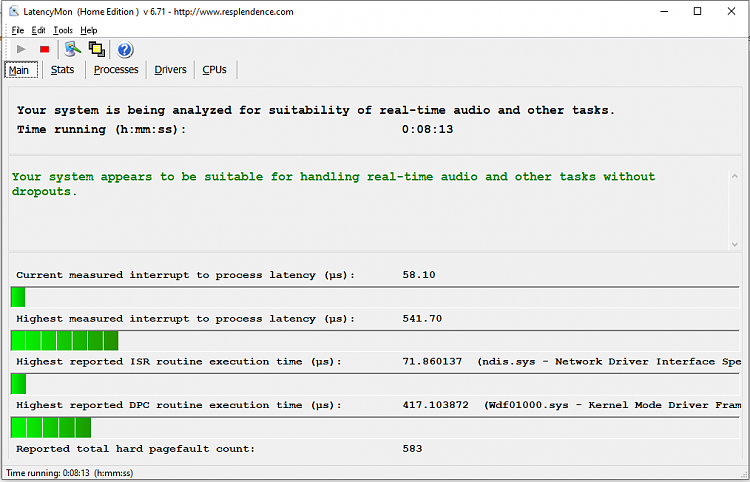New
#1
Constant Static noise when audio is paused!
Hello!
I'm new here, how do you do?
What I have right now is a fairly simple question, but a VERY important one for me;
So, I have to record audio for video making purposes, and perhaps even voice acting work later on.
I have a USB microphone, which doesn't really matter here (you'll see why later), so I can record directly into the laptop I'm using.
So, I recorded the audio using Audacity, removed a bit of background noise (standard static noise, etc), then exported it to mp3.
However, once I open up the file using an audio player (I've tried Groove Music, VLC, and WMP), there's a constant static sound! I WOULD chalk this up to the microphone having too much noise, but to my surprise, when I paused the audio clip mid-play, the static still remained!
This clearly means that:
A. It's not the microphone's fault;
B. It's not the audio file's fault.
When I turned off the audio playing tab, all the static noise immediately stopped (I'm using AKG earbuds by the way), which means that this is most likely a problem with the audio player(s). Also, BEFORE I start playing the audio file (or after it ends), there's no static. There is only static when I pause the video mid-play, and I suspect DURING the audio file playing as well!
Obviously this poses a big problem for me, since I can't properly check the quality of the recorded audio!
Could someone help?
Thanks in advance,
Eojin :)
NINJA EDIT: The Windows version is Windows 10 Home (64 bit), version 1903 and OS build 18362.836. Not sure if this'll help, but hey, more information is always good, right?
Last edited by EojinsReviews; 27 May 2020 at 10:20.



 Quote
Quote