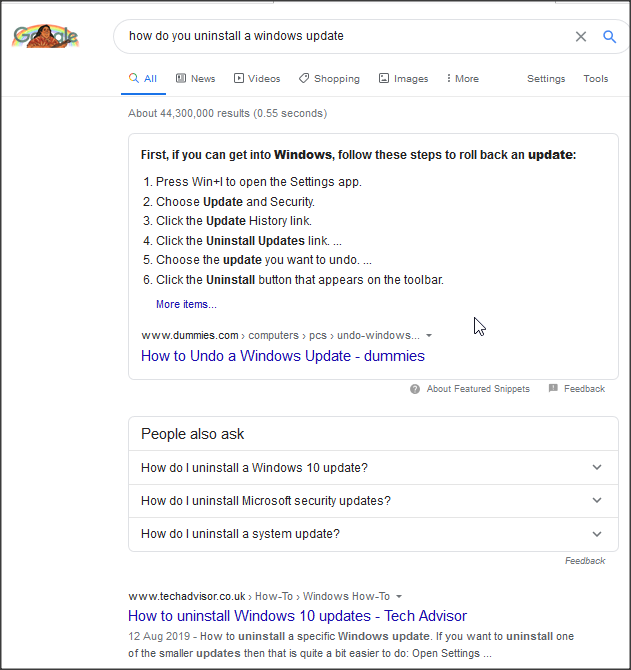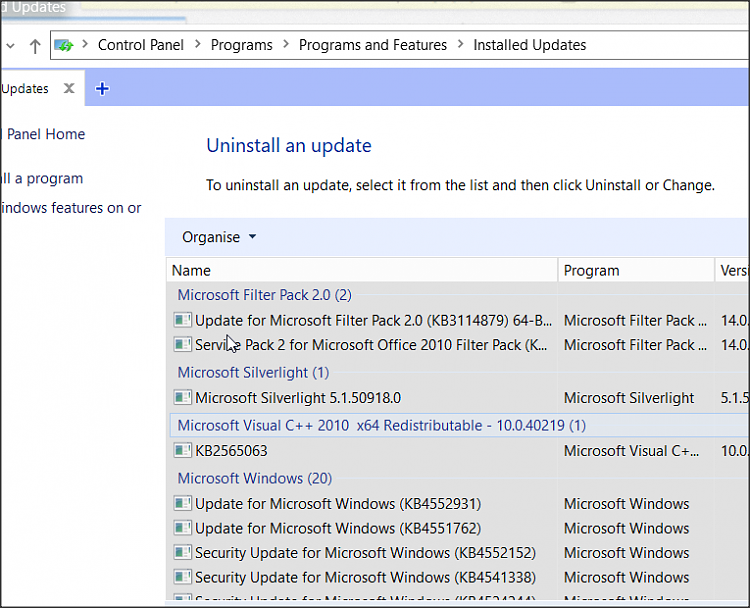New
#1
Win10 no longer automatically switching to USB earphones
After a Win10 update last night, my computer is no longer automatically switching to USB earphones when I plug them in.
As always (way back to Win7), my internal speakers are set as the default device and my earphones are set as the default communications device.
The sound settings show that the earphones are being recognized, and the only way I now am able to get them to work is to change the settings so they are the main default device.
Hoping someone can help me fix this (and that it isn't a new Windows bug I have to wait to be fixed).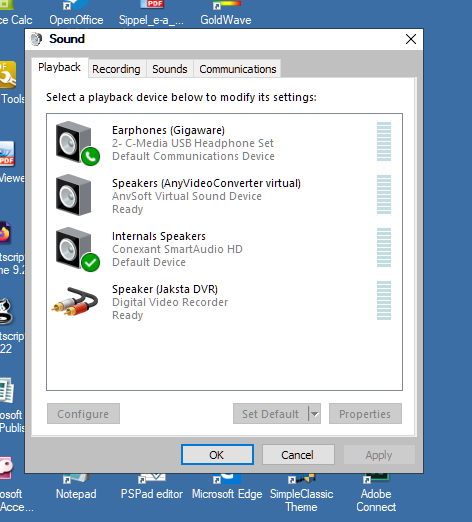


 Quote
Quote