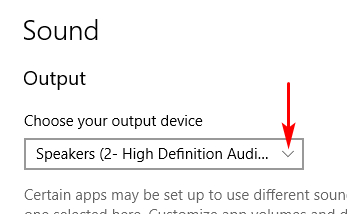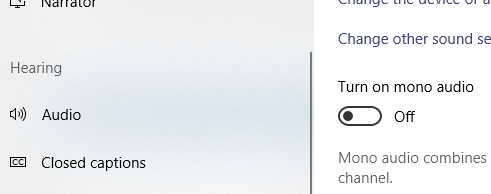New
#1
bluetooth issues - driving me mad, please help
I have a dell laptop E7470.
1. Bluetooth devices are connecting to "connected voice" options, sound does not come over the bluetooth headphones automatically, after doing a bit of research having to go into troubleshooting and apply fixes for setting the bluetooth headphones as default, it start working. Having to do this every single time.
2. Bluetooh headphones are not playing in stereo, when i run the headphone test in youtube, the left and right channels are all playing on both the headphones, there is no seperation
3. playing videos on youtube goes spinning, does not play sometimes, this is not due to bandwidth issues, but I believe connection to the bluetooth headphones
The above issues do not exist when playing through wired headphones.
Kindly help. I have tried all removing devices, repairing them; resetting the bluetooth headphones using manufacturer specific options; tried several bluetooth headphones.
Best Regards


 Quote
Quote