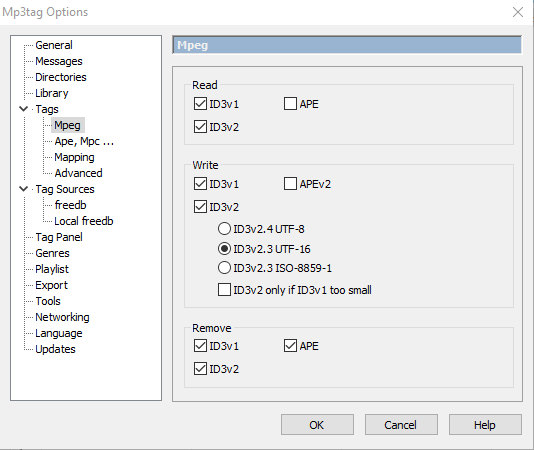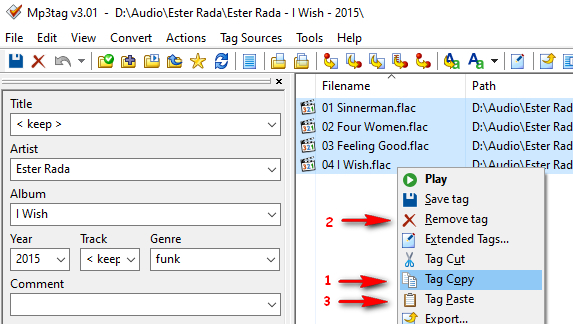New
#1
How to Hardcode Album Art into a File?
I've been trying everything I can think of to try to get my album art to show up properly on my phone (Galaxy S9) since the app I was using stopped working.
I thought maybe it's better to try to hardcode the album art into the file on my PC and then upload it to my phone instead of using an app.
So first I tried using VLC under the "information" tab for a song. Changed the art there successfully. However once I reclicked the song to play, the old album art was back.
Next I did it straight in Windows. Right click, properties, ID tag, album art. Deleted the current album art and added my own. Great. Shows up properly in WMP, however on my phone and in VLC the old album art is still there.
Where in the hell is it?! Why isn't it deleting even though I deleted it? How in the freaking hell do I hardcode the album art I want into the file?
Also of note, before re-uploading the files to my phone I deleted all of the "albumthumbs" and cleared all data from Samsung music.
It can't be this hard... how can I make this happen?
Thanks!


 Quote
Quote