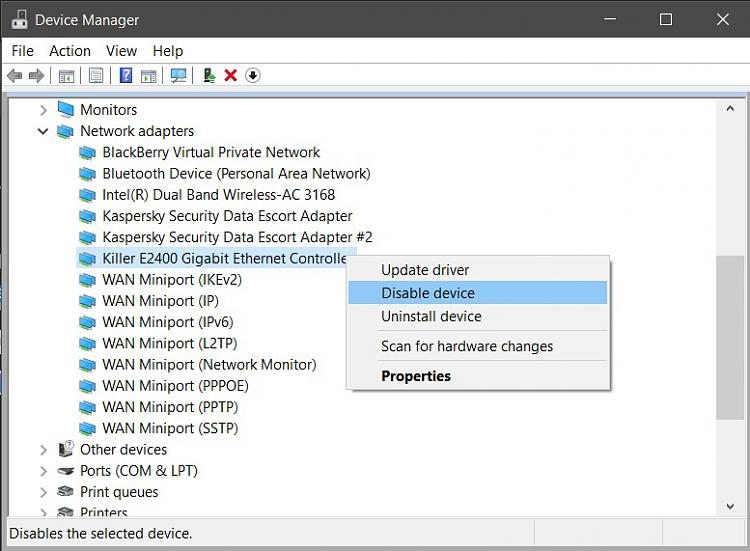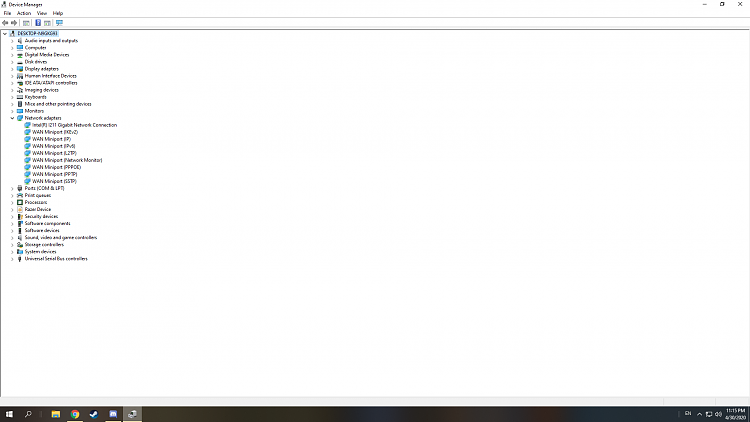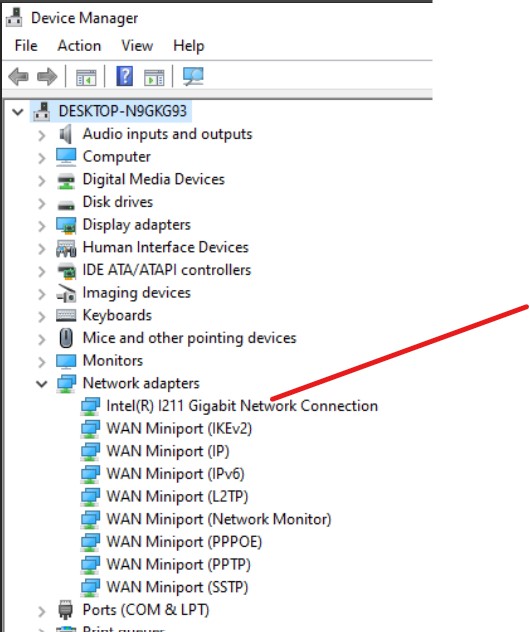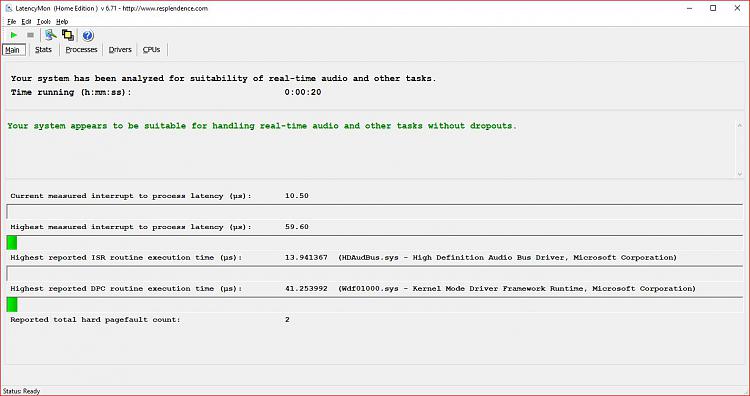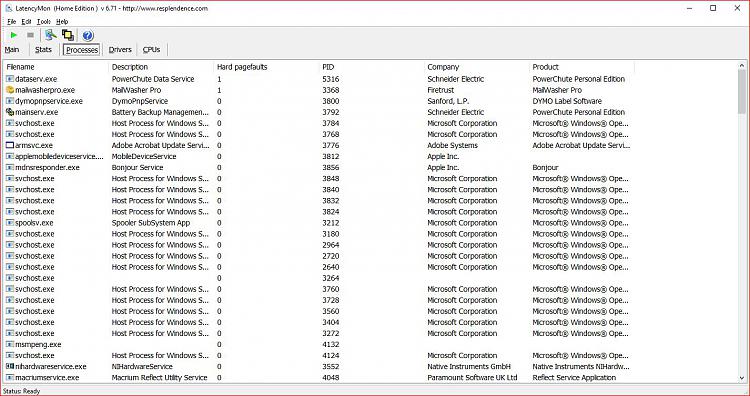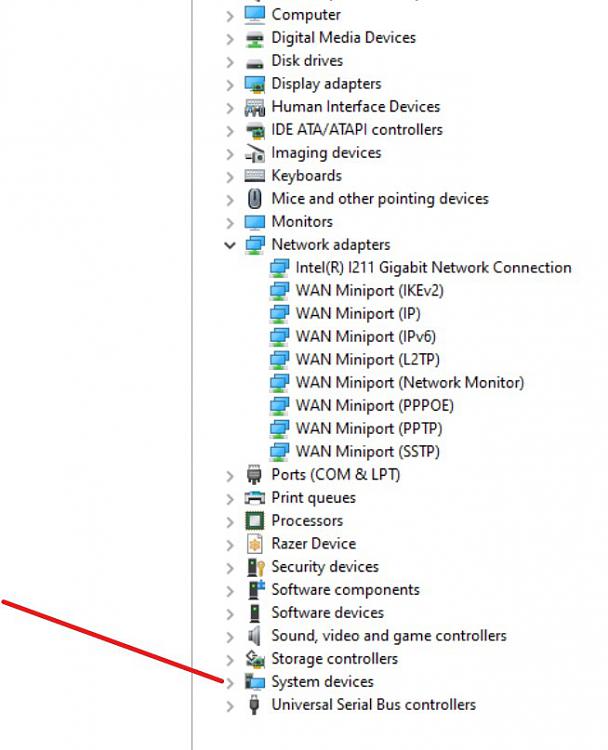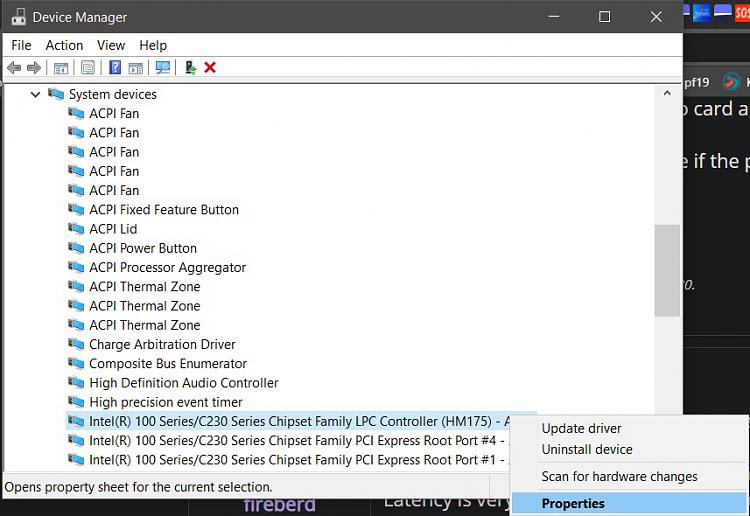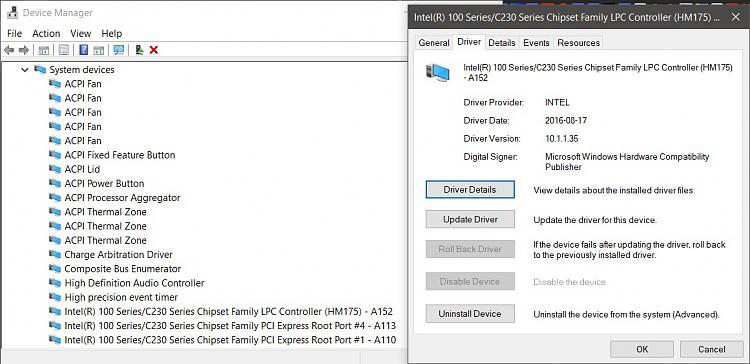New
#1
DPC latency audio problem
hey, im having dificultys with my pc. im having problem with every task im doing, even playing a yt video. so the problem is im having random freezes and audio freezes/lags every 10-40 mins. i dont exactly know whats causing it but im pretty sure its not the disks/ram. ive ran a test on a program called latencymon and thats all ive got. let me know what tests i should do to help give more information about the problem and i will. ive been having the problem for like half a year now and its pissing me off. heres a picture that might help : (bios is last version btw). also ive gotten a lag that made the pc black screen and audio loop and i had to force restart!
PARTS:
amd ryzen 7 3700x
rx 5700xt nitro +
2x 1tb samsung qvo
asus prime pro x470 motherboard
2x8 3600mhz gskill ram
latency.. - Album on Imgur
____________________________________________________________________________________________________ _____
CONCLUSION
____________________________________________________________________________________________________ _____
Your system appears to be having trouble handling real-time audio and other tasks. You are likely to experience buffer underruns appearing as drop outs, clicks or pops. One problem may be related to power management, disable CPU throttling settings in Control Panel and BIOS setup. Check for BIOS updates.
LatencyMon has been analyzing your system for 0:34:40 (h:mm:ss) on all processors.
____________________________________________________________________________________________________ _____
SYSTEM INFORMATION
____________________________________________________________________________________________________ _____
Computer name: DESKTOP-N9GKG93
OS version: Windows 10 , 10.0, build: 18363 (x64)
Hardware: ASUSTeK COMPUTER INC., PRIME X470-PRO
CPU: AuthenticAMD AMD Ryzen 7 3700X 8-Core Processor
Logical processors: 16
Processor groups: 1
RAM: 16300 MB total
____________________________________________________________________________________________________ _____
CPU SPEED
____________________________________________________________________________________________________ _____
Reported CPU speed: 3593 MHz
Note: reported execution times may be calculated based on a fixed reported CPU speed. Disable variable speed settings like Intel Speed Step and AMD Cool N Quiet in the BIOS setup for more accurate results.
WARNING: the CPU speed that was measured is only a fraction of the CPU speed reported. Your CPUs may be throttled back due to variable speed settings and thermal issues. It is suggested that you run a utility which reports your actual CPU frequency and temperature.
____________________________________________________________________________________________________ _____
MEASURED INTERRUPT TO USER PROCESS LATENCIES
____________________________________________________________________________________________________ _____
The interrupt to process latency reflects the measured interval that a usermode process needed to respond to a hardware request from the moment the interrupt service routine started execution. This includes the scheduling and execution of a DPC routine, the signaling of an event and the waking up of a usermode thread from an idle wait state in response to that event.
Highest measured interrupt to process latency (Ás): 101157.70
Average measured interrupt to process latency (Ás): 4.016016
Highest measured interrupt to DPC latency (Ás): 441.0
Average measured interrupt to DPC latency (Ás): 1.050618
____________________________________________________________________________________________________ _____
REPORTED ISRs
____________________________________________________________________________________________________ _____
Interrupt service routines are routines installed by the OS and device drivers that execute in response to a hardware interrupt signal.
Highest ISR routine execution time (Ás): 179.128305
Driver with highest ISR routine execution time: Wdf01000.sys - Kernel Mode Driver Framework Runtime, Microsoft Corporation
Highest reported total ISR routine time (%): 0.003286
Driver with highest ISR total time: HDAudBus.sys - High Definition Audio Bus Driver, Microsoft Corporation
Total time spent in ISRs (%) 0.003866
ISR count (execution time <250 Ás): 574862
ISR count (execution time 250-500 Ás): 0
ISR count (execution time 500-999 Ás): 0
ISR count (execution time 1000-1999 Ás): 0
ISR count (execution time 2000-3999 Ás): 0
ISR count (execution time >=4000 Ás): 0
____________________________________________________________________________________________________ _____
REPORTED DPCs
____________________________________________________________________________________________________ _____
DPC routines are part of the interrupt servicing dispatch mechanism and disable the possibility for a process to utilize the CPU while it is interrupted until the DPC has finished execution.
Highest DPC routine execution time (Ás): 458.200946
Driver with highest DPC routine execution time: dxgkrnl.sys - DirectX Graphics Kernel, Microsoft Corporation
Highest reported total DPC routine time (%): 0.015162
Driver with highest DPC total execution time: dxgkrnl.sys - DirectX Graphics Kernel, Microsoft Corporation
Total time spent in DPCs (%) 0.033135
DPC count (execution time <250 Ás): 4376271
DPC count (execution time 250-500 Ás): 0
DPC count (execution time 500-999 Ás): 321
DPC count (execution time 1000-1999 Ás): 0
DPC count (execution time 2000-3999 Ás): 0
DPC count (execution time >=4000 Ás): 0
____________________________________________________________________________________________________ _____
REPORTED HARD PAGEFAULTS
____________________________________________________________________________________________________ _____
Hard pagefaults are events that get triggered by making use of virtual memory that is not resident in RAM but backed by a memory mapped file on disk. The process of resolving the hard pagefault requires reading in the memory from disk while the process is interrupted and blocked from execution.
NOTE: some processes were hit by hard pagefaults. If these were programs producing audio, they are likely to interrupt the audio stream resulting in dropouts, clicks and pops. Check the Processes tab to see which programs were hit.
Process with highest pagefault count: avastsvc.exe
Total number of hard pagefaults 1574
Hard pagefault count of hardest hit process: 867
Number of processes hit: 16
____________________________________________________________________________________________________ _____
PER CPU DATA
____________________________________________________________________________________________________ _____
CPU 0 Interrupt cycle time (s): 44.069119
CPU 0 ISR highest execution time (Ás): 179.128305
CPU 0 ISR total execution time (s): 1.239809
CPU 0 ISR count: 473142
CPU 0 DPC highest execution time (Ás): 458.200946
CPU 0 DPC total execution time (s): 9.909015
CPU 0 DPC count: 4120718
____________________________________________________________________________________________________ _____
CPU 1 Interrupt cycle time (s): 8.269908
CPU 1 ISR highest execution time (Ás): 8.446424
CPU 1 ISR total execution time (s): 0.000502
CPU 1 ISR count: 276
CPU 1 DPC highest execution time (Ás): 107.108266
CPU 1 DPC total execution time (s): 0.019003
CPU 1 DPC count: 3134
____________________________________________________________________________________________________ _____
CPU 2 Interrupt cycle time (s): 10.013365
CPU 2 ISR highest execution time (Ás): 1.733370
CPU 2 ISR total execution time (s): 0.000006
CPU 2 ISR count: 8
CPU 2 DPC highest execution time (Ás): 284.773727
CPU 2 DPC total execution time (s): 0.095604
CPU 2 DPC count: 65289
____________________________________________________________________________________________________ _____
CPU 3 Interrupt cycle time (s): 8.720083
CPU 3 ISR highest execution time (Ás): 0.0
CPU 3 ISR total execution time (s): 0.0
CPU 3 ISR count: 0
CPU 3 DPC highest execution time (Ás): 119.171723
CPU 3 DPC total execution time (s): 0.017690
CPU 3 DPC count: 6306
____________________________________________________________________________________________________ _____
CPU 4 Interrupt cycle time (s): 9.970966
CPU 4 ISR highest execution time (Ás): 0.0
CPU 4 ISR total execution time (s): 0.0
CPU 4 ISR count: 0
CPU 4 DPC highest execution time (Ás): 268.161425
CPU 4 DPC total execution time (s): 0.013129
CPU 4 DPC count: 3638
____________________________________________________________________________________________________ _____
CPU 5 Interrupt cycle time (s): 8.913289
CPU 5 ISR highest execution time (Ás): 0.0
CPU 5 ISR total execution time (s): 0.0
CPU 5 ISR count: 0
CPU 5 DPC highest execution time (Ás): 91.267465
CPU 5 DPC total execution time (s): 0.003888
CPU 5 DPC count: 1155
____________________________________________________________________________________________________ _____
CPU 6 Interrupt cycle time (s): 13.477631
CPU 6 ISR highest execution time (Ás): 0.0
CPU 6 ISR total execution time (s): 0.0
CPU 6 ISR count: 0
CPU 6 DPC highest execution time (Ás): 139.441136
CPU 6 DPC total execution time (s): 0.186127
CPU 6 DPC count: 38592
____________________________________________________________________________________________________ _____
CPU 7 Interrupt cycle time (s): 12.780087
CPU 7 ISR highest execution time (Ás): 0.0
CPU 7 ISR total execution time (s): 0.0
CPU 7 ISR count: 0
CPU 7 DPC highest execution time (Ás): 109.603117
CPU 7 DPC total execution time (s): 0.079476
CPU 7 DPC count: 18248
____________________________________________________________________________________________________ _____
CPU 8 Interrupt cycle time (s): 10.316981
CPU 8 ISR highest execution time (Ás): 0.0
CPU 8 ISR total execution time (s): 0.0
CPU 8 ISR count: 0
CPU 8 DPC highest execution time (Ás): 267.840802
CPU 8 DPC total execution time (s): 0.114297
CPU 8 DPC count: 20490
____________________________________________________________________________________________________ _____
CPU 9 Interrupt cycle time (s): 8.896482
CPU 9 ISR highest execution time (Ás): 0.0
CPU 9 ISR total execution time (s): 0.0
CPU 9 ISR count: 0
CPU 9 DPC highest execution time (Ás): 290.575007
CPU 9 DPC total execution time (s): 0.010330
CPU 9 DPC count: 2058
____________________________________________________________________________________________________ _____
CPU 10 Interrupt cycle time (s): 10.610563
CPU 10 ISR highest execution time (Ás): 0.0
CPU 10 ISR total execution time (s): 0.0
CPU 10 ISR count: 0
CPU 10 DPC highest execution time (Ás): 88.632341
CPU 10 DPC total execution time (s): 0.068374
CPU 10 DPC count: 15321
____________________________________________________________________________________________________ _____
CPU 11 Interrupt cycle time (s): 11.490097
CPU 11 ISR highest execution time (Ás): 0.0
CPU 11 ISR total execution time (s): 0.0
CPU 11 ISR count: 0
CPU 11 DPC highest execution time (Ás): 288.631227
CPU 11 DPC total execution time (s): 0.164948
CPU 11 DPC count: 35200
____________________________________________________________________________________________________ _____
CPU 12 Interrupt cycle time (s): 10.108817
CPU 12 ISR highest execution time (Ás): 17.02310
CPU 12 ISR total execution time (s): 0.034877
CPU 12 ISR count: 83208
CPU 12 DPC highest execution time (Ás): 123.169496
CPU 12 DPC total execution time (s): 0.054503
CPU 12 DPC count: 11473
____________________________________________________________________________________________________ _____
CPU 13 Interrupt cycle time (s): 9.888790
CPU 13 ISR highest execution time (Ás): 9.728917
CPU 13 ISR total execution time (s): 0.001056
CPU 13 ISR count: 1935
CPU 13 DPC highest execution time (Ás): 78.723073
CPU 13 DPC total execution time (s): 0.019051
CPU 13 DPC count: 3880
____________________________________________________________________________________________________ _____
CPU 14 Interrupt cycle time (s): 10.429699
CPU 14 ISR highest execution time (Ás): 14.027275
CPU 14 ISR total execution time (s): 0.004817
CPU 14 ISR count: 7040
CPU 14 DPC highest execution time (Ás): 110.855552
CPU 14 DPC total execution time (s): 0.117973
CPU 14 DPC count: 14218
____________________________________________________________________________________________________ _____
CPU 15 Interrupt cycle time (s): 11.043595
CPU 15 ISR highest execution time (Ás): 14.979126
CPU 15 ISR total execution time (s): 0.005738
CPU 15 ISR count: 9253
CPU 15 DPC highest execution time (Ás): 288.500974
CPU 15 DPC total execution time (s): 0.154522
CPU 15 DPC count: 16872
____________________________________________________________________________________________________ _____


 Quote
Quote