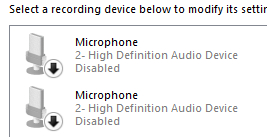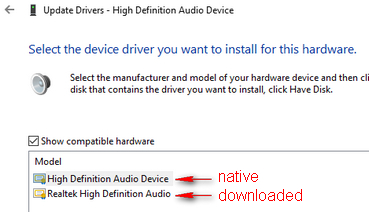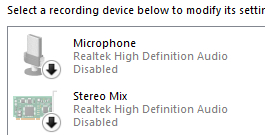New
#11
I owe you helpful persons some sort of reply and hope I haven't wasted your time. I intend to have Reps on all of you so let me know if I missed someone.
I have come to this conclusion and you may say, Why of course dummy, didn't you know that?
Here's that concussion: The built in mic is hot. But I can go to settings and shut it off easily enough. The headset gets plugged in and it's always hot, not even turning the built in mic off will turn off the headset, IF . . it's plugged in. I guess that might be normal? So when I need the built in mic I turn it on or leave it off being the case. And I leave the headset mic unplugged until I need it. Is this the normal thing anyways? I don't know but thanks all! Kudos and if you think you Solved it let me know. I'll surely give the Solved option to your post. jack ":-}
Last edited by jackdashacki; 27 Apr 2020 at 17:22. Reason: type err


 Quote
Quote