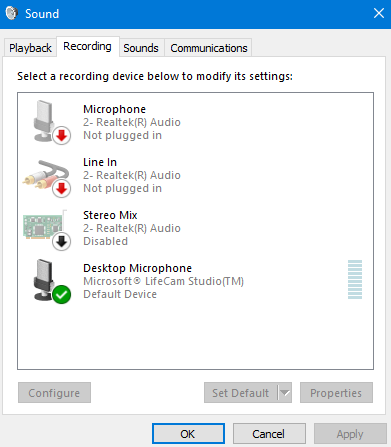New
#1
Microphone issues since installing windows 10
Hello everyone, and thanks for trying to help me out.
So, i'll try to explain as much as possible my issue :
I had to go to windows 10 in mid 2019 because it was requiered to make my new proc work.
Since then the microphone was very low, and couldn't find a single way to make it work as before. But today, it literally stopped working.
Things I tried :
-Installed - Uninstalled - Installed realteck audio driver (about 10 times)
-Turn on and off every single driver (2 times)
-Unistalled a lot of things, I have basically only steam and discord at this point)
-Checked every driver possible to see if they were up to date.
-Used a different microphone
-Used front and back pannel
-I even tried to see if the connections were made properly on my mobo.
-Maybe other things but I am not sure.
I post here because I am hopeless, I have tried to figure out by myself for the past 6-8 month, and I am exhausted, and today when the mic stopped working is the point where I lost all hope. So I turn to you guys.
I hope I am understandable, my English is correct but has a lot of flaws.
Here is my build :
Operating System
Windows 10 Professional (X64) 1903
System install date: 7/29/2019
Processor
AMD Ryzen 5 2600 clocked at
Processor frequency measure (core0): 3.62 GHz
Number of cores: 6 physical, 12 logical
Processor socket: Socket AM4 (1331)
CPU Temperature (core 0): 41.25 °C
Motherboard
Micro-Star International Co., Ltd. B450 GAMING PRO CARBON AC (MS-7B85) 1.0
Serial number (motherboard): J316292213
SKU Number: To be filled by O.E.M.
Bios version: 1.60
Date: 3/6/2019
Chipset
Northbridge : AMD Ryzen SOC
Revision ID: 00
Southbridge : AMD B450
Revision ID: 51
Memory
16 GB total memory type DDR4 to 1.07 GHz
Memory timing: 15.0 clocks-15 clocks-15 clocks-36 clocks-1 TT
Memory chip G.Skill of 8 GB
Maximum frequency: 1.07 GHz
Max bandwidth: DDR4-2132
Memory chip G.Skill of 8 GB
Maximum frequency: 1.07 GHz
Max bandwidth: DDR4-2132
Graphics card
NVIDIA GeForce GTX 1070 Ti
DirectX version installed: 11.0
Core clock: 607 MHz
Memory clock: 405 MHz
Harddrive
Harddrive WDCWD10JPVX-80JC3T0 of 931.51 GB SATA III
Firmware: 01.01A01
SATA version: SATA Rev 2.6
Serial number: WD-WXB1E746TT98
SSD SamsungSSD850EVO500GB of 465.76 GB SATA III
Firmware: EMT02B6Q
SATA version: SATA Rev 2.6
Serial number: S2RBNXAH234027X
Network
Intel Corporation I211 Gigabit Network Connection
Adapter type: ethernet
Intel Corporation Wireless-AC 9260
Adapter type: IEEE 802.11 wireless
Microsoft Wi-Fi Direct Virtual Adapter
Adapter type: IEEE 802.11 wireless
Microsoft Wi-Fi Direct Virtual Adapter #2
Adapter type: IEEE 802.11 wireless
Bluetooth Device (Personal Area Network)
Adapter type: ethernet
Software Loopback Interface 1
Adapter type: Loopback
Multimedia cards
NVIDIA Corporation GP104 High Definition Audio Controller
Advanced Micro Devices, Inc. [AMD] Family 17h (Models 00h-0fh) HD Audio Controller
Keyboard
Périphérique clavier PIH
Logitech, Inc. USB Receiver
Mouse
Corsair Corsair Gaming HARPOON RGB Mouse
Corsair Corsair Gaming HARPOON RGB Mouse
Logitech, Inc. USB Receiver
Screen(s)
HP w2207
Manufacturer: Hewlett Packard
Maximum resolution: 1680 x 1050
Screen size: 22.0" (47 cm x 30 cm)
Manufacture date: 2/18/2008
Aspect ratio: 16:10
Video input type: Digital Signal
IPS226
Manufacturer: LG Electronics Inc. (GoldStar Technology, Inc.)
Maximum resolution: 1920 x 1080
Screen size: 21.7" (48 cm x 27 cm)
Manufacture date: 1/14/2011
Aspect ratio: 16:9
Video input type: Digital Signal
USB peripheral
Corsair Corsair Gaming HARPOON RGB Mouse
Supported USB version: 2.0
Logitech, Inc. USB Receiver
Supported USB version: 2.0
Micro Star International
Supported USB version: 1.10
Intel Corp.
Supported USB version: 2.0


 Quote
Quote