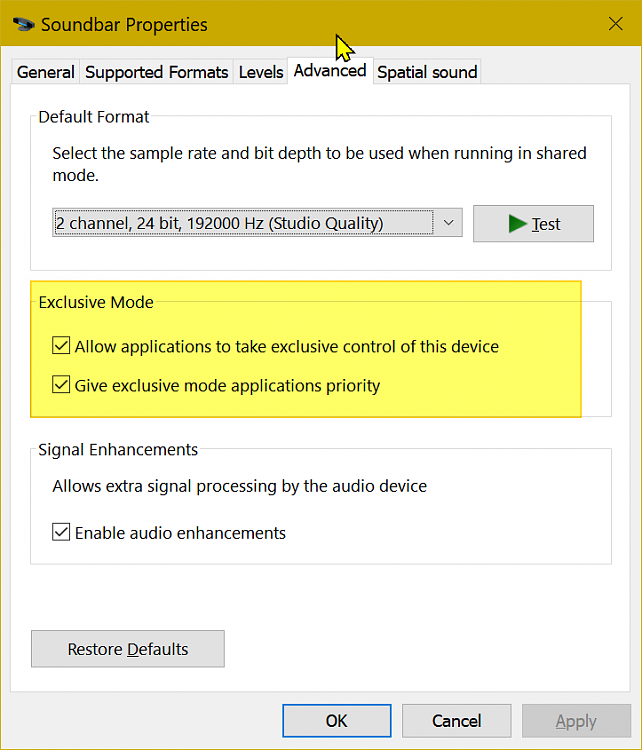New
#1
Volume Question for Music Players
Alright this only has been happening to me since i bought Windows 10. Version - 1909 (OS Build - 18363.720)
And i have tried several options, but no matter what happens it never fixes my problem.
And my problem is, Whenever i run another program, pc games, etc. The Audio either goes off or becomes super Low.
Now i dunno about all of you, but i like to listen to music whenever i play video games. But Windows 10, or the Audio program dampens my audio, to the point where i can' barely ever hear it.
Do i need to find a new audio program, and just install it? Because i've tried to go into settings, and turn things off so my audio plays really loud, but it never works.


 Quote
Quote