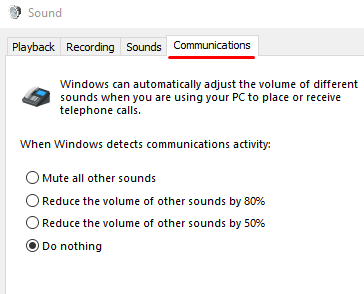New
#1
Volume sometimes controls itself
This has been happening for awhile.
I will be listening to music or watching Netflix or something when the volume begins increasing by itself.
You can see the volume icon moving on the screen.
My windows version is 1909, but the problem has been here for over a year.


 Quote
Quote