New
#1
Asus Tuf FX505DT Laptop Audio Bug - Windows Version:1903(18362.720)
I just bought this laptop a few days ago. It comes with a NVIDIA GTX 1650/AMD Radeon Vega 8 for gpus. It was working fine then today the laptop wasn't picking up my headphones when I plug them in. It shows Speakers (RealTek(R) audio) and nothing else. I go to sound settings and plug in my headphones nothing comes up. It shows NVIDIA High Definition Audio Not plugged in
I've tried uninstalling my gpu driver and reinstalling a older one. Did not work. Tried updating all drivers in device management and they are all up to date.
Please any help would be greatly appreciated.
- - - Updated - - -
Bump.

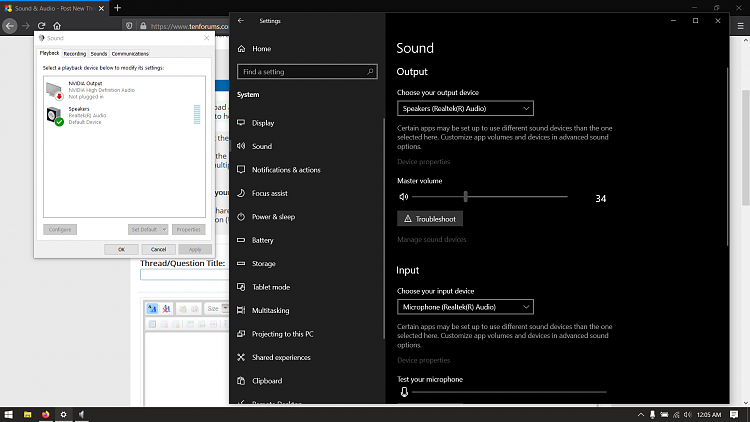

 Quote
Quote