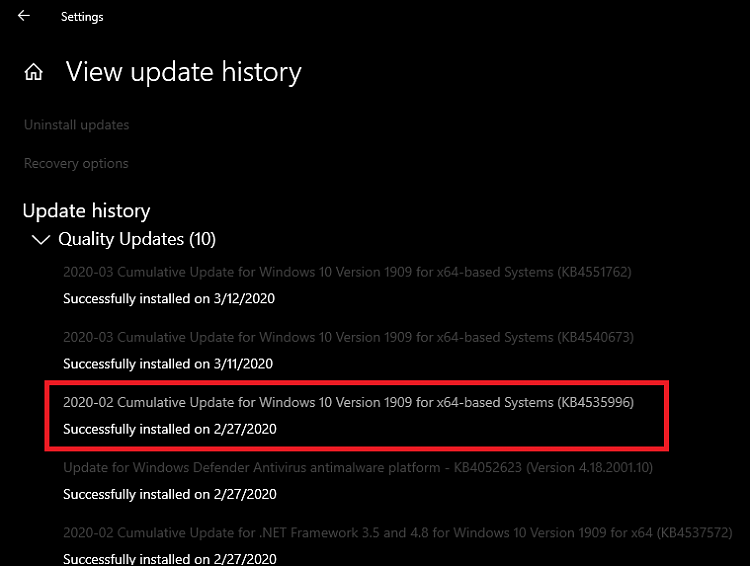New
#11
Actually the point is not to update your PC but to uninstall updates.
Do you understand that some people experienced problems after installing an update as per that article? This is as you described. Therefore it would be logical to remove- uninstall- that update to see if that helps.


 Quote
Quote