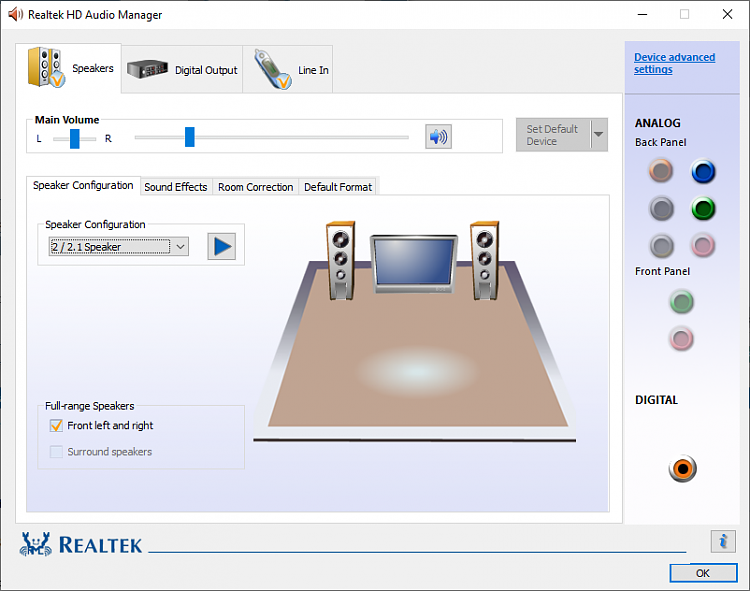New
#1
Yet another realtek audio problem - no sound on line in
Hi,
I am trying to input/record sound from the line input on my PC (HP Elite G100 Tower). There is no sound, nothing plays on the speakers, Windows Sound meters show no activity, and I cannot record. I do have ok sound from browser and media player on the pc. I have the latest software, drivers and bios installed.
Windows 10 is up to date: version 1909 build 18363.719.
The Realtek drivers have been updated as best I can, but they still show as pretty old (from the powershell script):
The Windows driver dialog shows a date of 2017-12-19Audio device Hardware ID: HDAUDIO\FUNC_01&VEN_10EC&DEV_0221&SUBSYS_103C18E4&REV_1000
Realtek Audio CODEC : ALC221
The Audio device is controlled by Realtek Audio driver version 6.0.1.8328 with No Integration (Generic)
Proposed legacy HDA driver : FF00
INF needed for installation: hdxcpcold.inf
I have downloaded the latest cab file from https://www.catalog.update.microsoft...x?q=6.0.8874.1 ,but when I point update driver dialog to the file, windows refuses to install saying the best drivers are already installed. I also tried generic Windows drivers vs the files that HP provides. There was no improvement.
I have also tried two other external usb audio devices (Vantec nba-200u and a Project USB-V) that plug into the pc. Although they show up on Windows Sound, I cannot get any sound out of them either.
Audacity issues the following error when I try to record: "Error opening sound device".
Any ideas on what/how to install better drivers, or what else I might do?
Thanks for the help!


 Quote
Quote