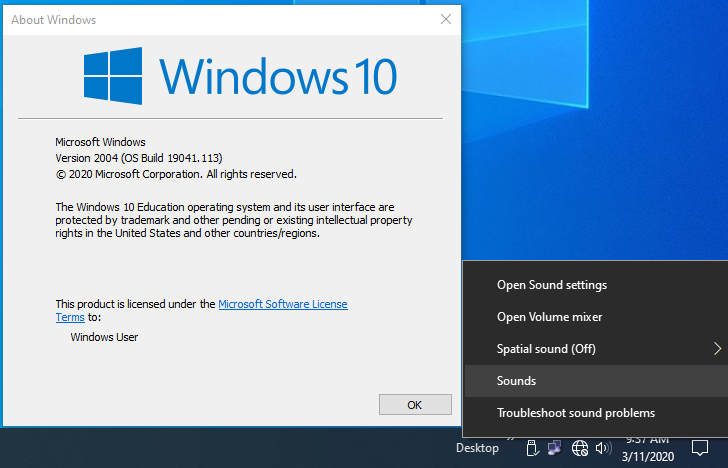New
#1
"Sounds" option not showing in my PC.
I have 2 laptops and in both of them the "sounds" option is available but it disappeared from my PC/Desktop. I am talking about what is underlined in the image, it's when you right click the speaker icon in the taskbar. It's in portuguese, "Sons", which translates to "Sounds". I suppose this has to do with some windows update, hope you can help me out. My windows version is: 1909 OS build 18363.657

Last edited by Pedruu17; 08 Mar 2020 at 08:34.


 Quote
Quote