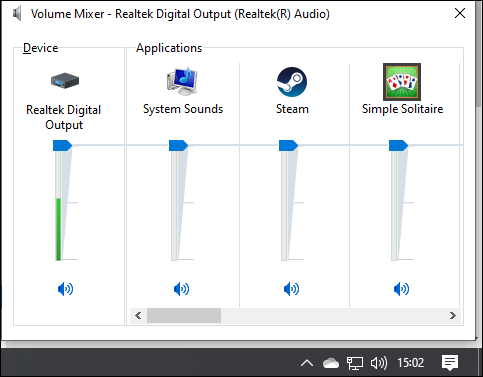New
#1
Lock recording and playback settings?
Seems to me that in the past, maybe XP, I could either lock the playback/recording settings or perhaps it was a 2nd party program that set them to predefined levels. I haven't seen anything for w10 that does that. I have a program that dictates specific levels for use. Any help here?
ver 1909


 Quote
Quote