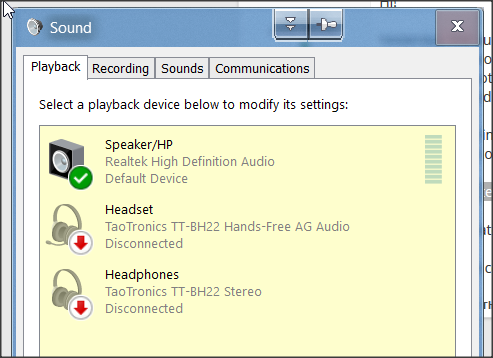New
#1
Audio/sound has stopped working
Hi!
Yesterday, the audio and sound started to not work on my computer. Both by using computer speakers, and also it doesn't work to connect my Bose headphones through Bluetooth and listen through them. I pressed on "Troubleshooting" and it said it that the audio service wasn't started and that it started it. But it still doesn't work and I can't hear any sound.
This is the first time I have this problem and the sound has worked perfectly before, when I have switched between using computer speakers and my Bose headphones.
This is an HP Elitebook 840 G5 running Windows 10 Pro.
I would appreciate all help in trying to get this solved.
Thanks in advance! :)


 Quote
Quote