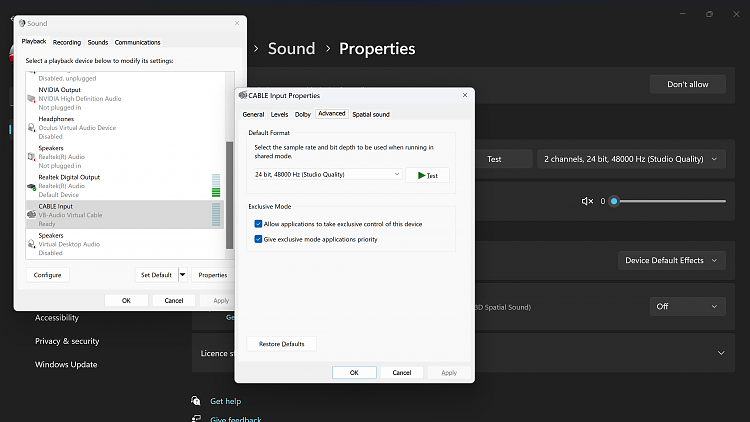New
#101
I just checked and my soundbar and tv are both the latest versions.
My soundbar doesn't have a dolby digital mode but I do have on the surround sound and 5.1 works with my apple tv just fine.
I did install Dolby Home Theater V4 and when I did this it gave me the option to switch to dolby digital in the advanced tab under all of the other quality settings (like 16 bit, 44100Hz and a few others).
- - - Updated - - -
I installed that driver mod and whenever I try to open the sounds blaster x-fi app, it says the audio device is not supported.



 Quote
Quote