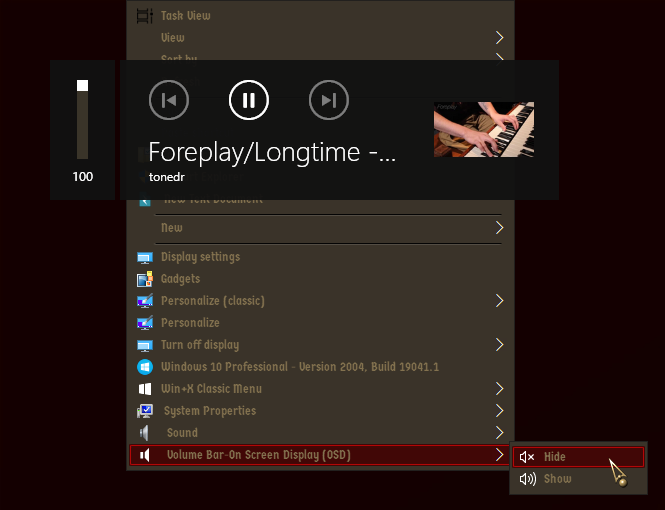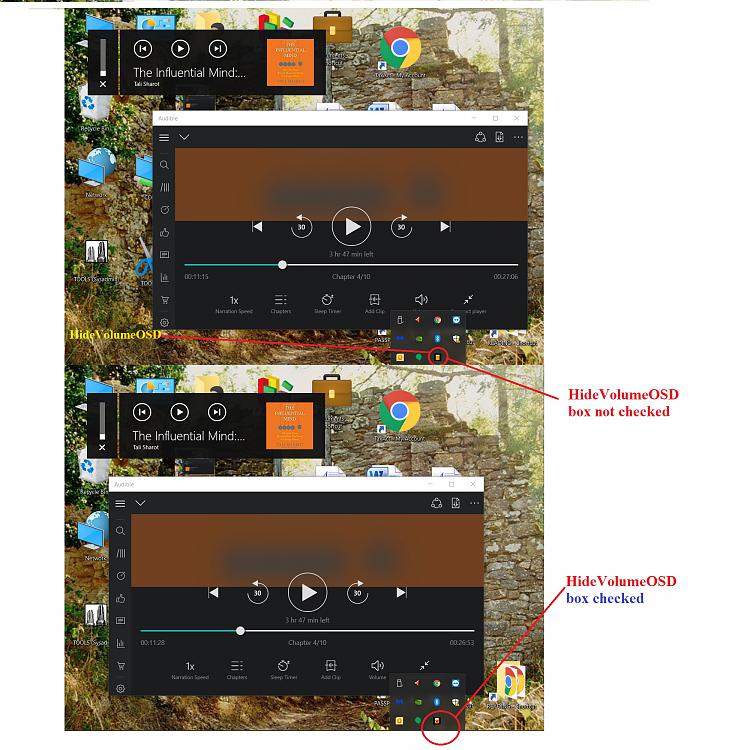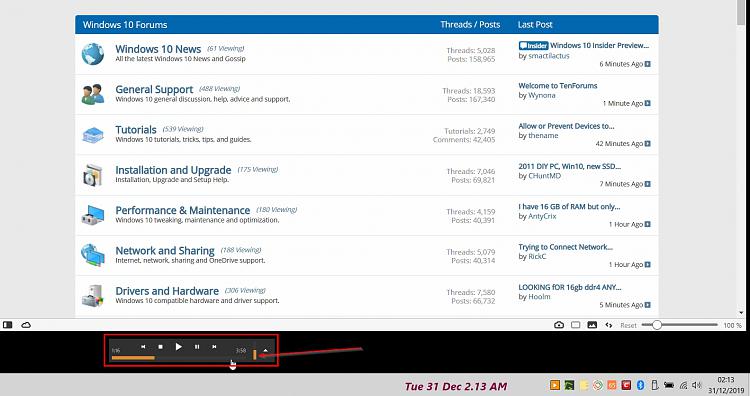New
#1
Annoying audio popup in top left corner of screen for Audible
All of a sudden, I'm getting popups for controlling audio volume in the upper lefthand corner of my desktop. These dang things cannot be moved or resized or minimized. They're just there, hogging up screen real estate. Not only that, they push the volume down to zero and will not allow me to adjust it.
I've seen multiple posts on the internet (including this on on Windows 10 forums) about this problem occurring when you run a video in Chrome, so I applied the recommended fixes, for example, disabling media session services:
This helped a little, but the problem keeps coming back and now I'm getting the same issue when I play audiobooks in Audible, which presumably, has nothing to do with Chrome.Code:chrome://flags/#enable-media-session-service
I begin to suspect that this is a Windows 10 issue, not a Chrome issue.
Can anyone tell me what the heck is going on and how to fix this?

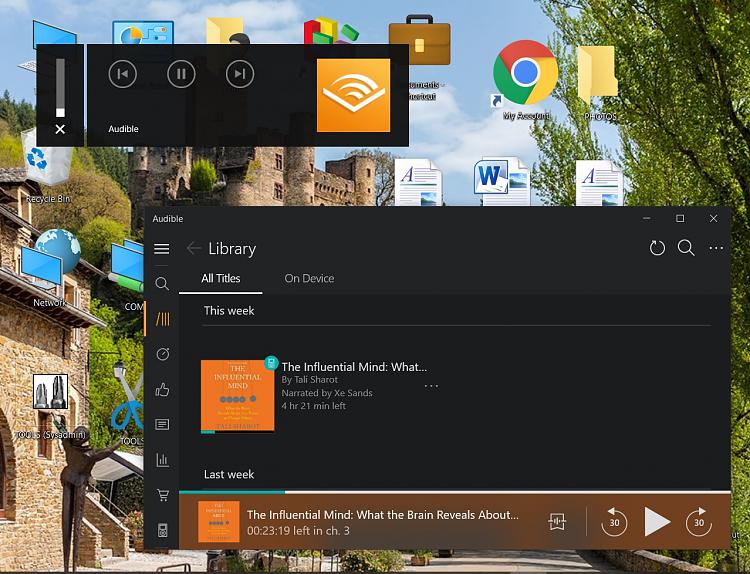

 Quote
Quote