New
#1
2nd Major Problem - Audio disappears
Running 1903 (Build18362.535)
When I turn on my laptop I get the Windows startup tune. If I go to my Music folder in File Explorer I can a folder and play it - for about 7 minutes. Then the sound goes away. And stays away. No system sounds, no application sounds. Even after a restart I get nothing. The only way to get it back is to do a complete shutdown, and then turn it on again. And then the 7 minute countdown starts. And that 7 minutes doesn't care if I'm using the sound or not.
I've done the Audio Troubleshooting, which couldn't find any problems. I've searched Event Viewer, looking for anything audio related, but I guess my Event Viewer skills are a bit rusty, since I found nothing. I have deleted the audio driver, shut down and let Windows reinstall a driver on boot.
Curiously, if I plug headphones into the laptop the sound is fine.
I don't think it can be a wiring issue, since after I boot the laptop is stationary.
Last edited by boweasel; 29 Dec 2019 at 19:04.


 Quote
Quote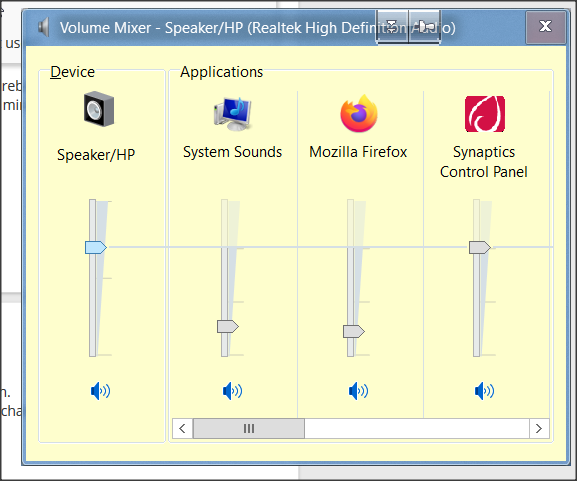

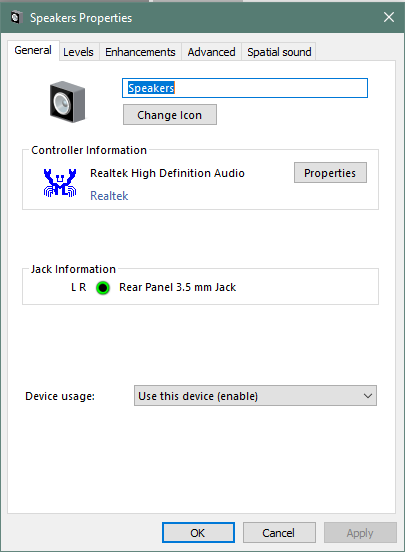
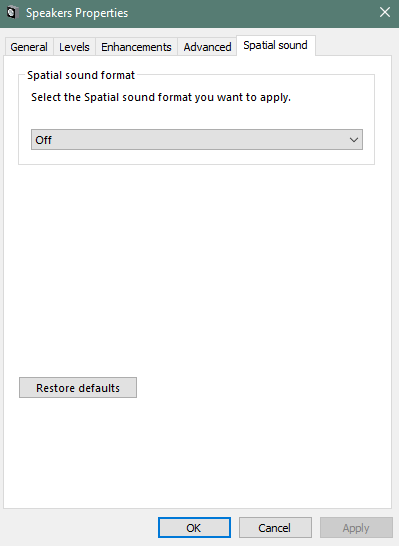



 Anyway, see if this manual can help
Anyway, see if this manual can help 