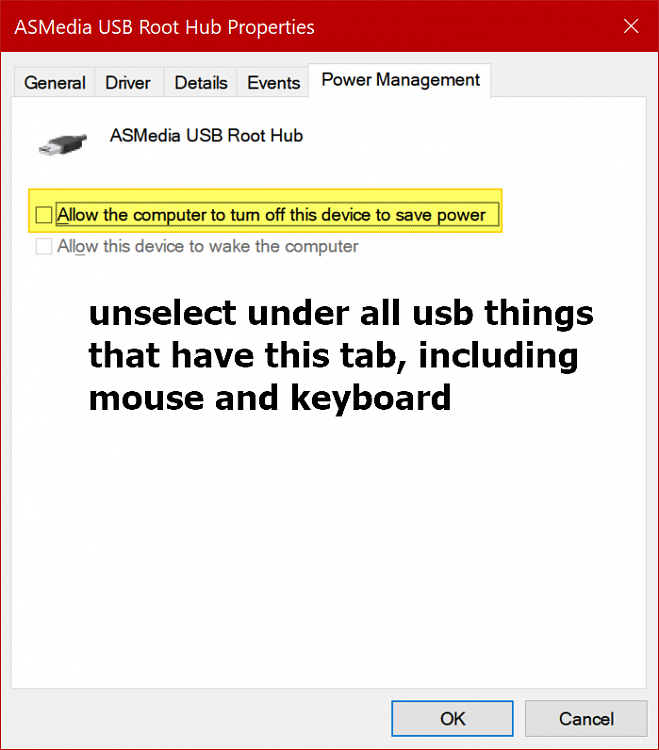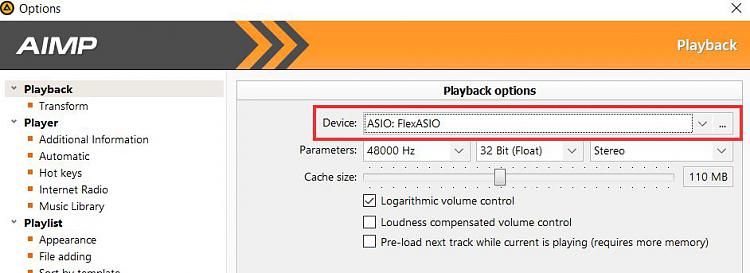New
#1
High DPC Latency causes extremely sound stuttering!
Hello Guys, recently I updated Windows to 1909 and an old problem re-appeared again.
Having some High DPC Latency mainly due to graphics driver and secondly due to USB port.
The last time I had this problem, if I can remember way before 1709, I had found a solution by setting the minimum processor state to 100% in the power plan options. Now I do the same, but the problem still remains!!
Can someone please figure out what's going on? It's really annoying thing and I can't get rid of it.
I'm also attaching you a latency report to see what's going on. Thanks in advance!!


 Quote
Quote