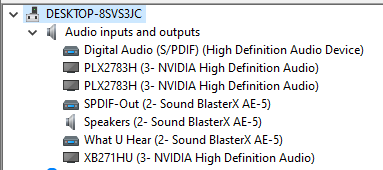New
#1
Device Manager curiosity
-
-
New #2
If you have upgraded the Operating system from the original version, you could have two of the same drivers installed, which is what it looks like. A fresh install of Windows probably wouldnt do this.
See which driver files and versions relate more to your system and use those, then uninstall or disable the others.
-
New #3
-
New #4
If you scroll down abit more in the Device Manager, can you see 'Sound, Video and Game Controllers'? The Audio controller might show up here too, have a look
Looking at picture now
Right, now that is an extra HDMI audio device from somewhere. I think this could be to do with the Motherboard 'Front Panel' connection options in BIOS. You can alter this to support standard AC97 or HDMI. If you change to AC97, I dont think the 2nd device will load at startup.
Give the BIOS a quick scan for HDMI front panel support
-
New #5
In order to poke around in the BIOS I am asked for an Intel password.
Googled around and found a procedure for overcoming that nuisance. It requires changing a link on the motherboard amongst other things.
I just don't have the patience.
-
New #6
Ok, so process of elimination then.
The Intel password could be for 'Remote Assistance'.
Im assuming the 780 front panel connector is plugged into the motherboard.
If so, take the side off the machine, locate the front panel connector wire and pull it out from the board. You could also pop the battery out of the mobo for 30 seconds, then shove back in. AC97 should be default then.
might work, might not, always worth a shot. Sorry i cant be of anymore help
-
New #7
-
-
-
New #9
No problem bud. I could fix it in 5 minutes if i could get my hands on it haha
- - - Updated - - -
In some ways this does give you an all round better experience when it comes to plug and play !
I have my Audigy sound card connected to my stereo and thats it. Everything else gets removed or disabled. Nowadays its Integrated sound chips with extra micro cpu's, like a computer inside a computer inside a computer, all working away and ready to go !
You could say Windows does a damn good job of juggling analogue and digital inputs and outputs all at once. Bless its little silicon heatsinks
Related Discussions

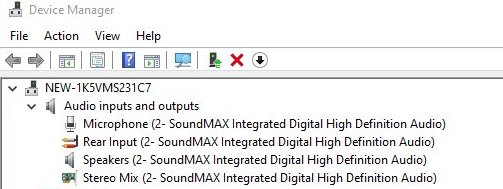

 Quote
Quote