New
#1
Sound issue with front audio jack
I have two computers. Both on windows 10 1903.
If I plug in headphones I have sound. If I unplug them I get sound from the internal speaker. If I plug the headphones in later, I cannot get any sound to come out from the headphones, only the internal speaker. In order to get them to work, I have to go to device manager, and uninstall the realtek audio under sound, video and game controllers. Then I have it scan for hardware changes and it works again if I leave the headphones in the port.
This issue is really bizarre. They are both dells. I have updated the audio driver from both of their support pages with no results.
Windows is up to date, as well as the drivers. Bios has no sound options other than disabling the sound. Bios is up to date.
1st pc:
The hardware ID for the audio is:
HDAUDIO\FUNC_01&VEN_10EC&DEV_0255&SUBSYS_102807A3&REV_1000
HDAUDIO\FUNC_01&VEN_10EC&DEV_0255&SUBSYS_102807A3
Second pc:
The hardware ID for the audio is:
INTELAUDIO\FUNC_01&VEN_10EC&DEV_0256&SUBSYS_10280817&REV_1000
INTELAUDIO\FUNC_01&VEN_10EC&DEV_0256&SUBSYS_10280817
Also I noticed the speakers and headphones seem to be combined, and I cannot separate them when clicking on the speaker by the clock. I heard you can use the realtek audio control panel to manage this, but I do not have this and when trying to install it from the ten store, it errors and does not install.
Can someone help me make sense of this?
I have tried the following:
- Ran windows audio troubleshooter which found no issues.
- I have tried uninstalling all audio devices
- Checked bios for sound settings
- Reinstalled latest updated drivers
- Attempted to download realtek audio manager without success
- Disabled all enhancements and application exclusive control.
- SFC and dism show nothing wrong
Last edited by Andrew129260; 07 Nov 2019 at 11:08.


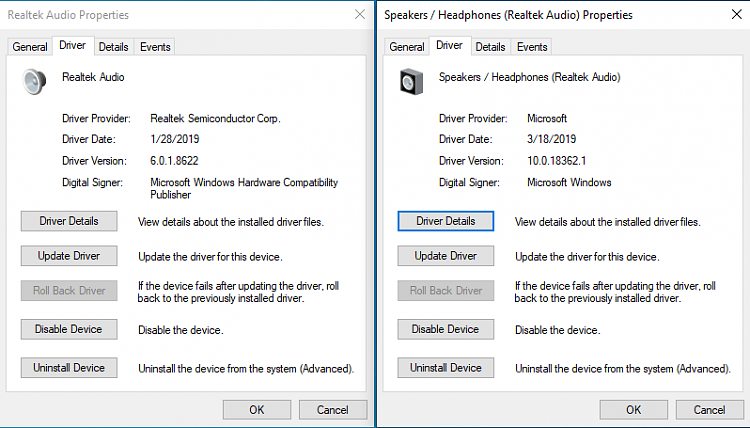

 Quote
Quote