New
#1
Turning off sound for CAPS LOCK key
Before I throw my computer out the window can someone please tell me how I turn off keyboard sounds, in particular for the Caps Lock key. I have followed instructions here and here but they don't match up with my version of W10. I've included a screenshot of the screen I do have. What I have noticed on the bottom 2 features is ticking / unticking them produces a delayed response, like 2-3 seconds before it's acknowledged I've toggled them!! And unticking the feature which seems to be responsible for producing the alert does nothing!
...and this is what I'm seeing at the bottom of my screen when Caps Lock is toggled.
It is a Logitech keyboard but have searched high and low on their settings and can't find anything that might be responsible. The only way to stop the sound is to disable the Caps Lock via the Logitech settings but this seems rather drastic.
Any thoughts?
My suspicion is it's the Logitech software for the K360 keyboard which I feel is not very good. To date I don't think I've had a Logitech device which hasn't given me grief of some sort

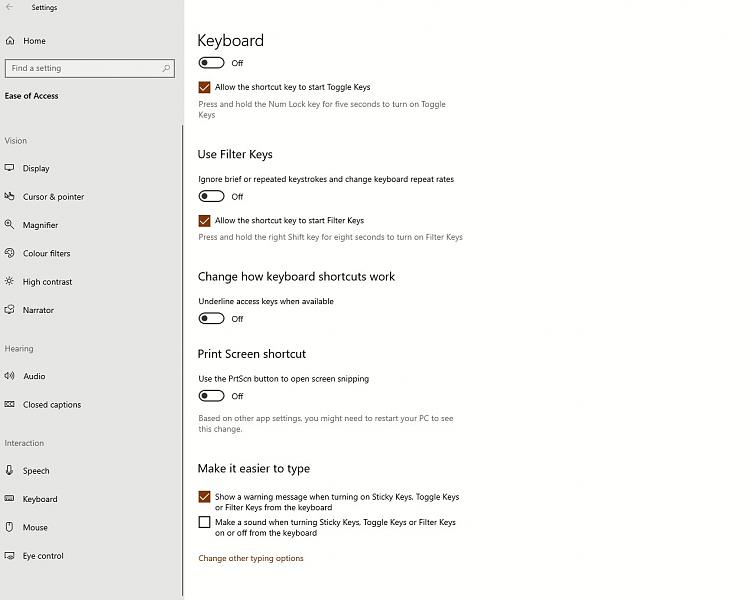
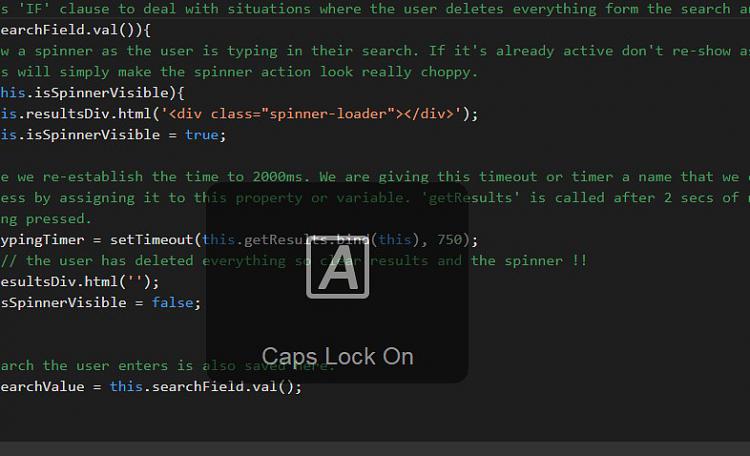

 Quote
Quote
