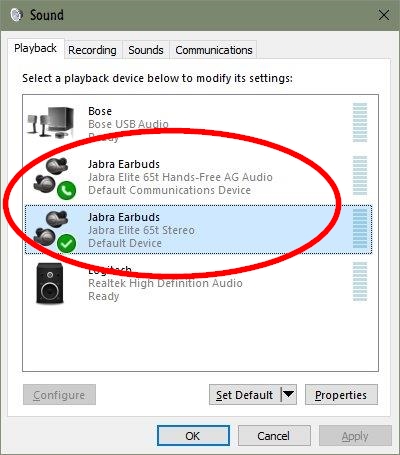New
#1
[Solved] Max sound level is insufficient for earbuds
The system is not loud enough for listening with earbuds. Clarity is not the problem, I am using Apple's earbuds, but I reached the limit of loudness possible with software.
Can someone enlighten me about options to increase volume. Loudness equalization is already selected. The sound did get louder but not enough. On VLC the increased sound level is good but it is only in VLC. The motherboard is ASRock B360 8th gen Intel Realtek sound.
The sound software is version 6.0.1.7936 from Realtek from 9/13/2016.
and the device ID is HDAUDIO\FUNC_01&VEN_10EC&DEV_0892&SUBSYS_18495892&REV_1003\4&90B18BC&0&0001 if it means anything.
Last edited by ineuw; 23 Oct 2019 at 01:20. Reason: broken down to smaller paragraphs


 Quote
Quote