New
#1
Control Panel Sounds: not working
Hope the screenshot is clear:
In fact the window seems unfamiliar; shouldn't it have check boxes showing which actions have been set?
If it's relevant this is Version 1903 (OS Build 18362.418)
- - - Updated - - -
OK, sorted thanks. I found a suggestion to update the driver for the 'High Definition Audio Device'. That got my 'Program Events' sounds back.
As for my other query, I now remember that the speaker icon indicates the enabled events.

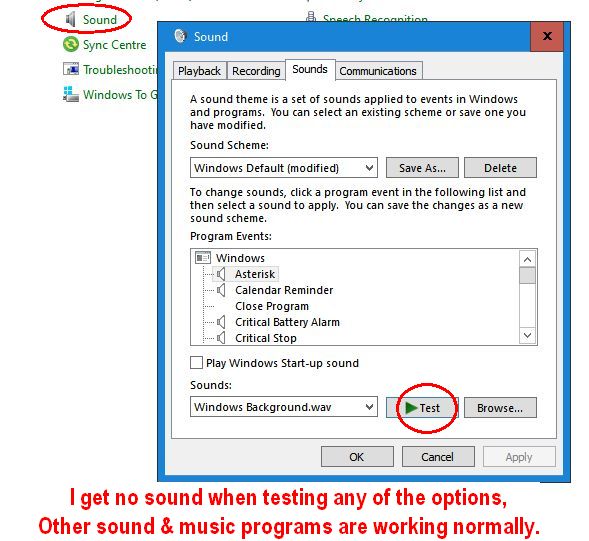

 Quote
Quote