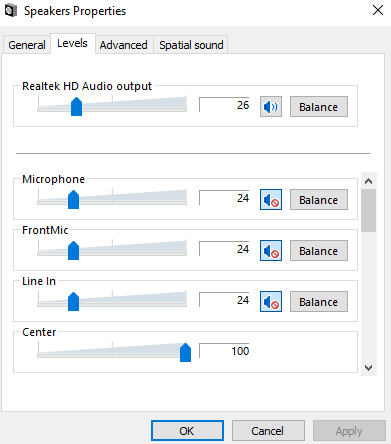New
#11
The laptop had a CD-rom with it but no CD drive lol.
I've been using diverscloud for years and it was recommended by someone trustful. I did think of getting drivers from Asus' but since the laptop is from last year, I though what they provided may be outdated. And my friend who bought the same computer used it and had no problems so that's wierd.
So, I began at step 4, without uninstalling or anything first. Dowloaded the 8773 update, updated the Realtek (R) Audio with it through device manager. Rebooted, had no sound. Downloaded the latest Software components (Realtek - SoftwareComponent - 8/19/2019 12:00:00 AM - 11.0.6000.717), updated the four through the device manager, downloaded the Realtek Audio Control from Microsoft Shop. Rebooted.
No sound. From speakers, from earphones. The Realtek Audio Control is "working" tho, able to launch the app. Recognizing when I plug a jack. Built-in microphone seems to work (gauge is filling up when I run my finger on it, although I hear nothing ofc) but when I plug in the audio splitter with microphone + earphones, built-in inactivates and the other mic doesn't seem to record anything. Tried in the windows settings and in discord.
At this point I'm kinda stuck. When I run the audio trouble service, it just tells me that Audio services aren't responding and that all. (Note that the speaker icon in the notification bar doesn't display the redcross (or w/e)).
EDIT : In the driver's details :
https://i.imgur.com/lIuIkoy.png
https://i.imgur.com/2hYvKAX.png
Is it normal that there are still part from microsoft with the version number I used before installing?
- - - Updated - - -
At this point, I'm really tempted to just reinstall windows from my USB key.
I used a product key to activate windows (from my uni but only got one). Would I be able to reuse it? Activation status is : Activated with a digital license linked to your Microsoft account.
Last edited by Tiix; 25 Sep 2019 at 03:16.


 Quote
Quote