New
#11
Post the driver version you have installed leis. As already stated before, UAD drivers do not have that feature. Your MB mfg is going to be whom updates their version of that driver.
Post the driver version you have installed leis. As already stated before, UAD drivers do not have that feature. Your MB mfg is going to be whom updates their version of that driver.
“Must update Nahimic 3 in Microsoft store after updating Realtek HD Universal Driver.
Recommend installing this driver for Windows 10 RS3 or later versions.”
Support For B450 GAMING PLUS | Motherboard - The world leader in motherboard design | MSI USA
I'm sort of into this reply that started a little earlier in that what the motherboard will accept as far as that Nahimic is that an equalizer or enhancement software? I did try out something of a sound blaster or to add that missing touch and it was called "boom" i believe and was $14 and it was alright but i really think the onboard sound was just about the same or evidentially i didn't find it that thrilling to keep on or to use (that is) so, the continuation goes on and to this point here...:)
This gives you some examples of the costs and add-ons for audio processing. Building the Best PC for Music Production and Audio Work
TOP 15 BEST DACS IN 2019 - COMPLETE GUIDE | TECHSOUNDED
10 Best Headphone AMPs and DACs of 2019 | High Ground Gaming
Realtek Audio Codec Driver for Windows 10 64-bit (Version 1803 or Later) - Desktop & Workstation - US
Read the readme file and follow the instructions carefully, including how to uninstall previous driver.
can you list the hardware specs of that computer, leis [ok so it's a Lenovo machine but what series & what model?]. Use built-in tools like msinfo32.exe or dxdiag.exe to gather specs of your computer (type that in the Run dialog box from the Windows System section of the Start Menu. If those tools don't provide adequate info, use 3rd party apps like HWInfo or Speccy.)
I think you are absolutely correct. That said, when I built this Ryzen setup, I did buy a Gigabyte X370 board. It was trash. Memory timings were bad, had to run PC3000 at 2100 and it failed to POST constantly, and several other major problems I hardly remember the details now. My previous Gigabyte 970a board was also pretty flaky with problems with IOMMU and Linux. So MSI had the best alternative overall. I like it much better than the Gigabyte with the exception of the Nahimic dependency.
@sandyt About Nahimic. I know I don't have to turn on all the effects, and yes I am saying Realtek's default effects are simply better. The only effect I actually use occasionally is Loudness for videos that are crazy quiet in places. Also Nahimic is a buggy mess for a lot of people. Causes all sorts of problem, even game crashes. I refuse to install it at all. Why force third party junk when the same features already exist in the driver by default...if you don't block them.
It's all just marketing mumbo jumbo from MSI trying to convince us that their boards have some Ultra High End 'gamery' audio that others dont instead of what it actually is...just a simple, plain old Realtek Codec.
Like all this crap from the description of my main board. Audio Boost? It doesn't exist. It's just the blanket name they give a Realtek chip with buggy third party Nahimic hijacking (but adding absolutley nothing new except a disgusting 'gamery' graphical ui) the good old trusty Realtek driver.
"Get the most immersive sound experience when gaming. MSI Audio Boost delivers the highest sound quality through the use of premium quality audio components. This lets you enjoy breathtaking, game-changing sound to create the most exciting gameplay.
Built on years of experience in building motherboards dedicated to giving gamers true Hi-Fi sound. Audio Boost has developed into a high quality audio unit, offering a clear advantage over your opponents when gaming. Locate your enemies with your eyes closed using Audio Boost"
Last edited by Quexos; 25 Sep 2019 at 17:01.
Gamers are maxing their systems capabilities by streaming their games. So you are talking about gamers playing multi-player games on the internet, 7.1 headphone virtualization so they can shoot at the direction of the sound of the people's movement, and a headset microphone talking to their friends --- all the while they are broadcasting their games. That's why their nahimic is crashing.
But you are not using it for games for some bleeding edge game broadcasting/7.1 headphone virtualization/voip teamchatting, so the chances of nahimic crashing on you is not going to be high.
Dynamic range compression for watching movies have been around for a long time --- I highly doubt that algorithms have been changed at all for the last 10 years.
You are using old and unpatched drivers --- so that just evens out the crashing probabilities.
You are just creating problems for yourself --- even buying a discrete sound card that didn't work out. All the while a simple solution would be just try the new drivers with nahimic.
Last edited by sandyt; 25 Sep 2019 at 18:36.
I'm going to show some Speecy copies if it's appropriate and please let me know if there's any thing or whatever you might want to take a look at but i'll copy here the Motherboard info, the CP{U and graphics(?) and then i have a DXdiag copy of the system tab. Anything else i'll be glad to provide or email or whatever...
Model: ideacentre 510A-15ICB
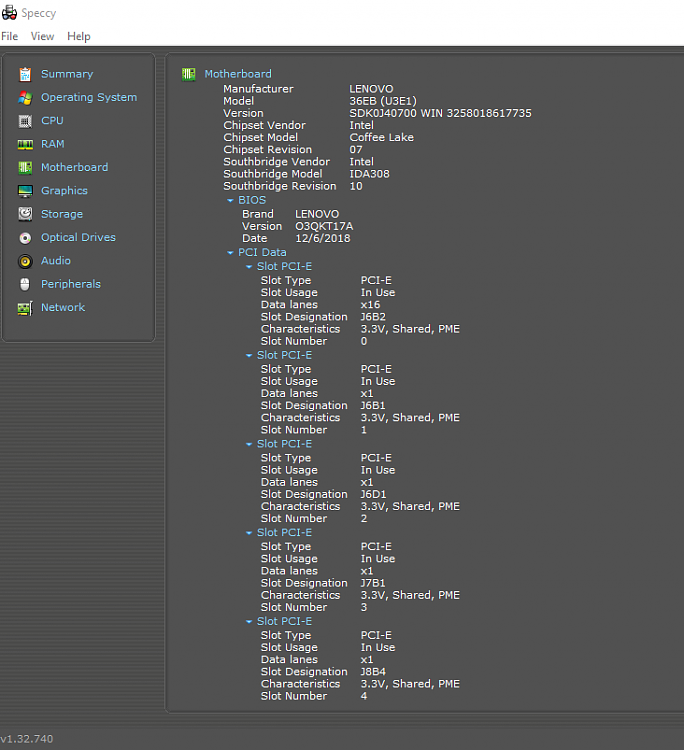

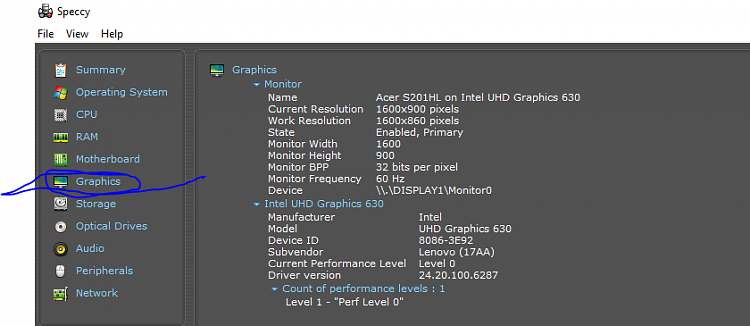
- - - Updated - - -
Sandy Thank you a lot for your informative Driver's info. that does go right to Lenovo's site. This is out of the park question but how is a Checksum calculated?