New
#1
Windows 10 Audio Effects Registry Keys Missing
So, I was using a batch file to toggle windows sound effects which stopped working a couple days ago. I checked the registry keys that my batch file uses to toggle the sound effects in windows and the registry keys under HKEY_LOCAL_MACHINE\SOFTWARE\Microsoft\Windows\CurrentVersion\MMDevices\Audio\Render are all gone. I'm on Windows 10 Pro 18362.356 with all the latest updates. I don't know if Microsoft moved these registry keys in an update or hid them. Can someone please check their registry and see if they still have these registry keys?


 Quote
Quote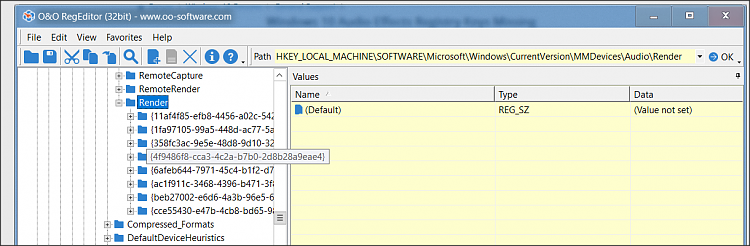

 Good choice.. its search is useful. Glad that worked out.
Good choice.. its search is useful. Glad that worked out.


