New
#1
After 10 Upgrade, No Output/Input Device Found
Hello! I inherited a PC that belonged to our business. It was previously running Windows 8.1, but someone allowed it to be upgraded to Windows 10 Pro. Shortly after, the audio stopped working, then the computer was replaced, and it sat in the corner for a couple years. I just brought it home to use as a workshop computer for basic web browsing & technical help on workshop projects.
I've been trying to get the audio to work, but have so far been unsuccessful. Here's what I've tried (in no certain order)…
1. Uninstall Audio Driver in Device Manager & Restart, allowing Windows to reinstall generic driver
2. Uninstall generic driver, and install different audio driver found on motherboard manufacturer website
3. Fresh reinstall of Windows 10 Pro using 3rd party software to obtain digital license key
4. Punch holes in wall (kidding...)
One odd thing I did notice, is that the Audio Driver on the motherboard manufacturer website doesn't claim support for Windows 10.
Could the onboard audio on my motherboard be incompatible with Windows 10 Pro completely, therefore it will never work on Windows 10 Pro OS?
Thanks!
Open to suggestions here, and glad for the help!
- - - Updated - - -
The motherboard on my machine is a Gigabyte H55M-S2V.
- - - Updated - - -
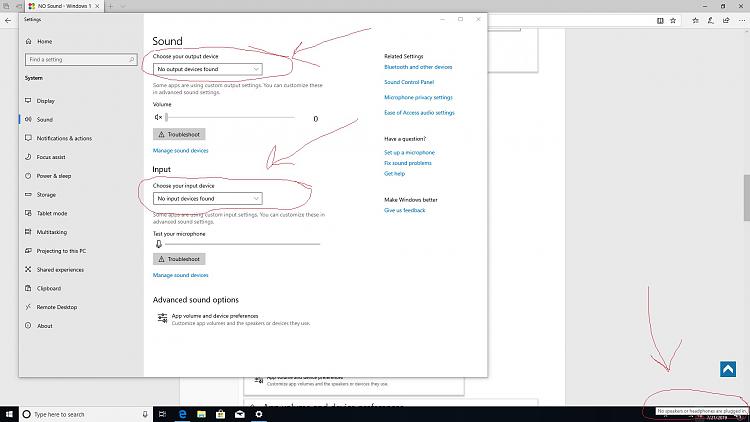


 Quote
Quote