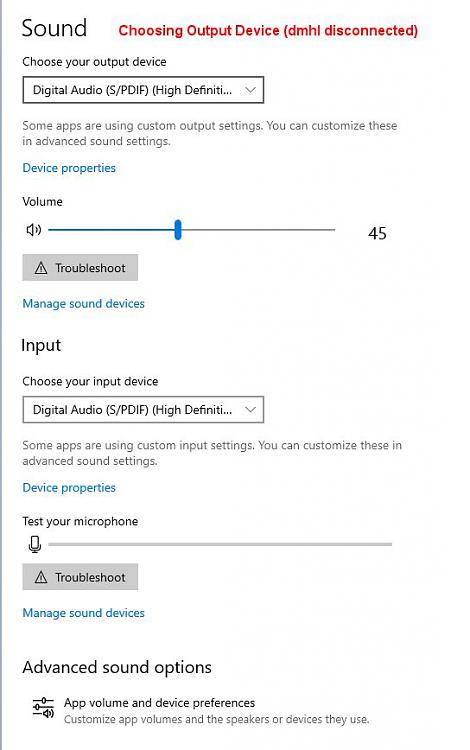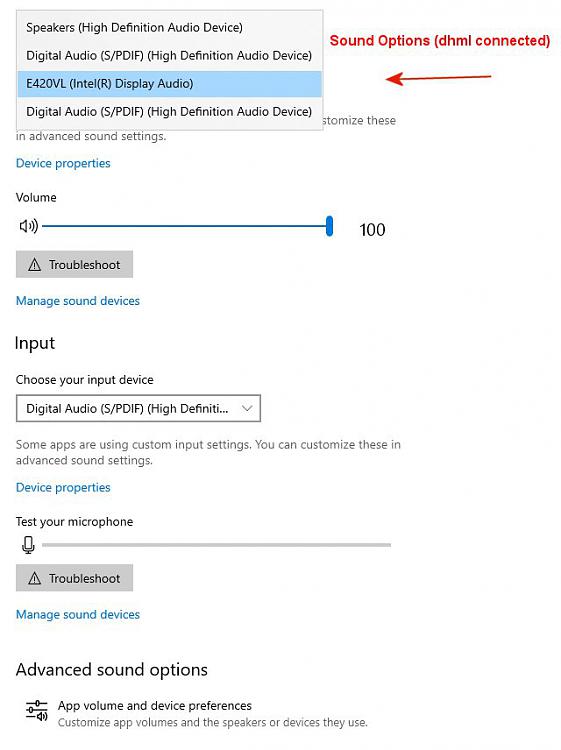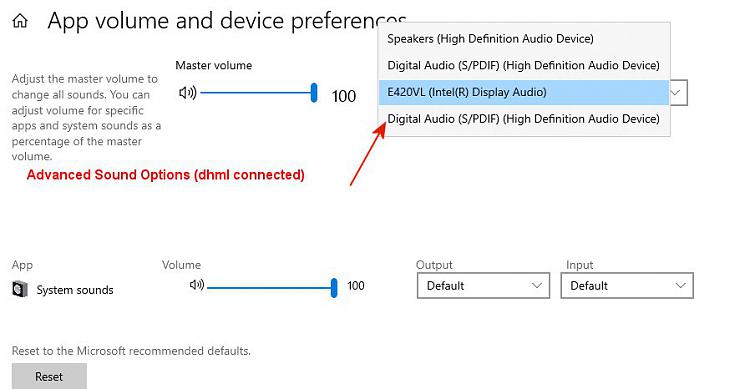New
#1
NO Sound
We have been making a lot of changes on my Windows 10 PC to get hdml working the way it should. Some where along the line, I have lost all sound except the little beep when booting up Windows.
There is NO sound with or without the hdml cable connected. I thought maybe we had killed the speakers, so I hooked up a known good set of speakers and had the results.
I thought somewhere there a way to test speakers, but I have not found that. I saw where to test a microphone but not speakers. I have a video I can play or music to test for sound.
If anyone has clue how to reset the sound I would really appreciate the input.
Thanks


 Quote
Quote