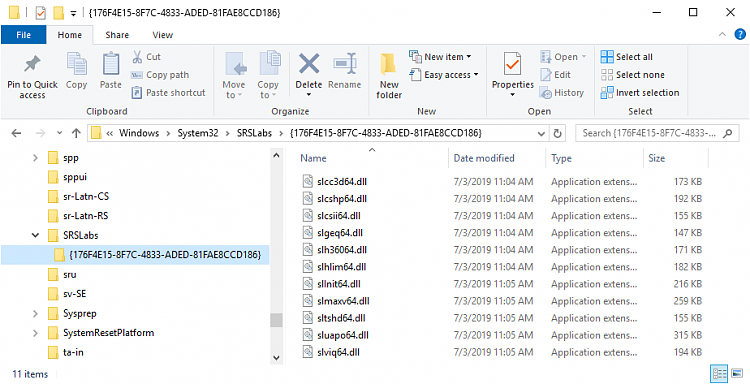New
#11
It sounds as if you're saying this appears as a window at some point..
If you want to check for something starting up, use these two free tools which each let you search everything they list in 1 quick search:
a. startups: Autoruns, free from MS
b. scheduled tasks: as a searchable linear list: Taskschedulerview by Nirsoft (free).


 Quote
Quote