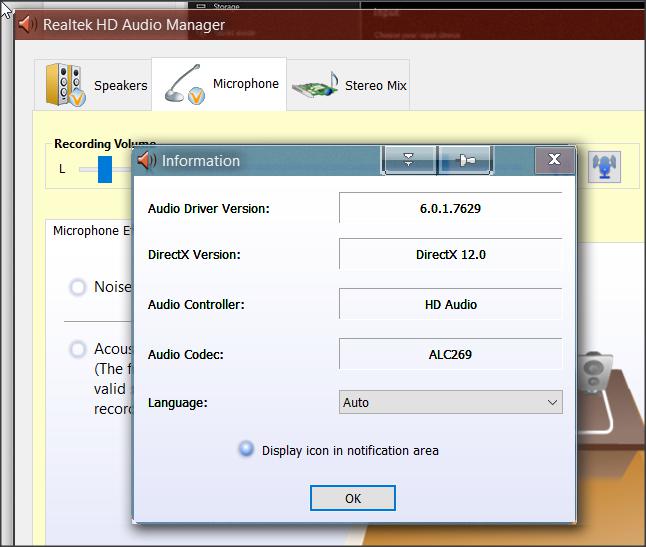New
#1
No Stereo Mix In Sound Control Panel
I used to be able to select Stereo Mix under the Recording tab in the Sound control panel but it's no longer there. I checked to be sure all devices, including disabled ones, are displayed, but that wasn't the problem. I also checked to be sure I'm running the latest drivers. I'm using a new laptop and it has more audio devices than my old laptop, so I'm not sure if this impacts the situation. All are working properly, according to the device manager. Just to be sure, I went to Realtek's website and downloaded the latest version for my x64 system and installed it. The result was no sound at all (EEK!), so I did a driver rollback and things went back to the way they were - normal audio, but still no stereo mix.
I also checked the sound section under System Settings. When I click the popup menu under input, Microphone Array is the only option listed there. I did a little research and saw something about Microsoft intentionally removing the Stereo Mix/Wave Out Mix option from its drivers. I'm running the latest May 2019 update, so perhaps this is the case?
My ultimate goal is to use the Snagit screen capture utility to record a a video (with sound) of a game I'm playing so I can send to a friend. Snagit is configured properly, but it still captures the microphone input - as well as some kind of distortion. Audio from the microphone is also poor. I know there are workarounds, such as Virtual Audio Cable and Stereo Mix Plus, but I don't know about the bona fides of these apps and I'd prefer to solve the problem with my existing software/drivers - if that's possible. If not, I'll consider workarounds. Anyone have any ideas? TIA for any help.
Apologies if this is a duplicate post. I did a search for "stereo mix" and found nothing.


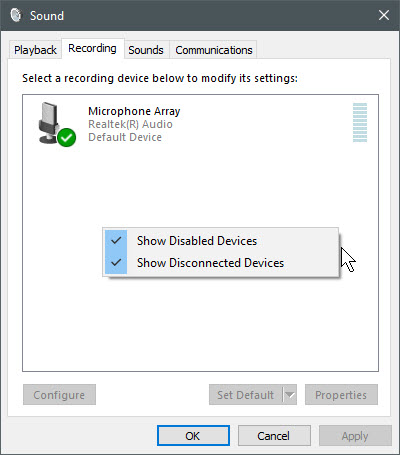
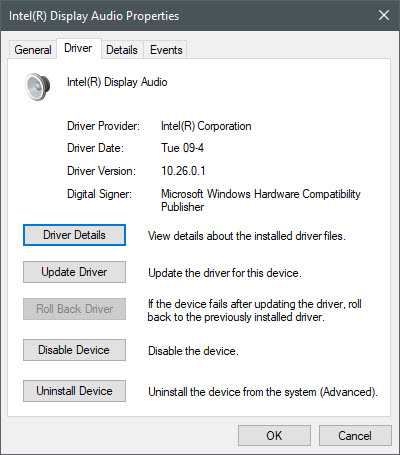
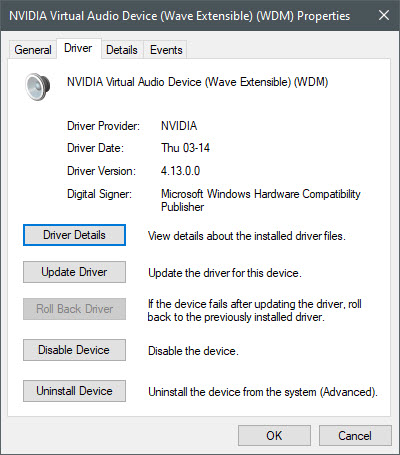
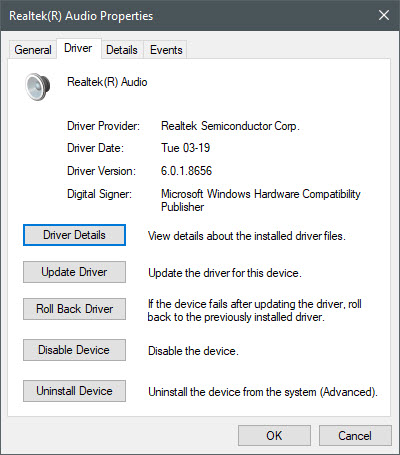
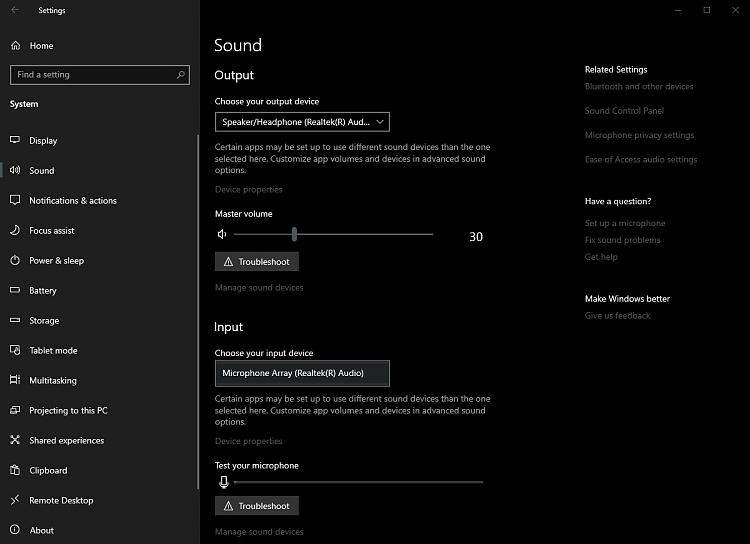

 Quote
Quote