New
#1
How to adjust size of volume popup box Windows 10
Hiya! I was wondering if there is any way to change the size of this new box that appears when I adjust the volume on my computer. It comes up when I use the volume keys on my keyboard rather than changing the volume in the taskbar, and I have never seen the extra rectangle before, only the rectangle on the left. If anyone could let me know how to make it smaller or nonexistent, as it is distracting from my work much more than the little volume one used to be. Thanks so much!
ps i use windows 10 on a huawei laptop in case that was important to mention here

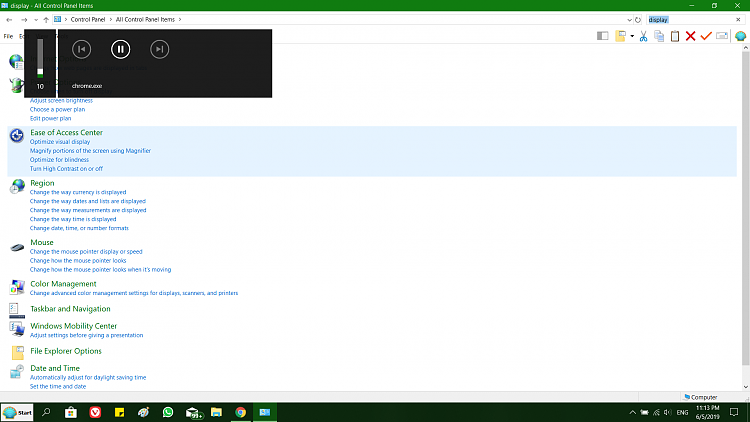

 Quote
Quote