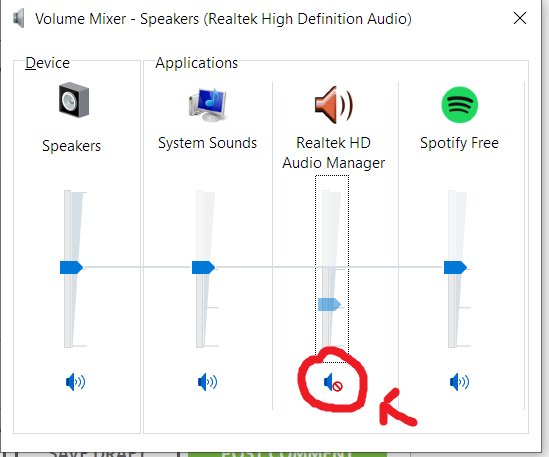New
#1
How to disable System Beep in Windows 10 on charger connect/disconnect
My Acer nitro 5 laptop makes annoying beep sound upon charger switch on/off. How can i disable it ? I couldn't find it in BIOS settings.
The device manager doesn't list any system beep option either that I can switch on or off.
I tried the registry method given on the following link.
How to disable System Beep in Windows 10/8/7
I set the value to no from yes of this beep key located at HKEY_CURRENT_USER\Control Panel\Sound.Still no resolution. The command prompt method doesn't work either.
Please help.


 Quote
Quote