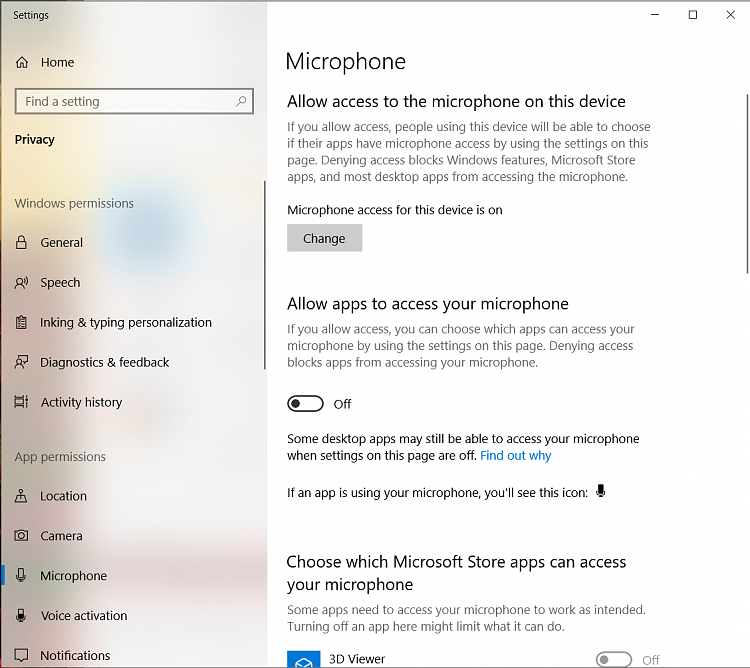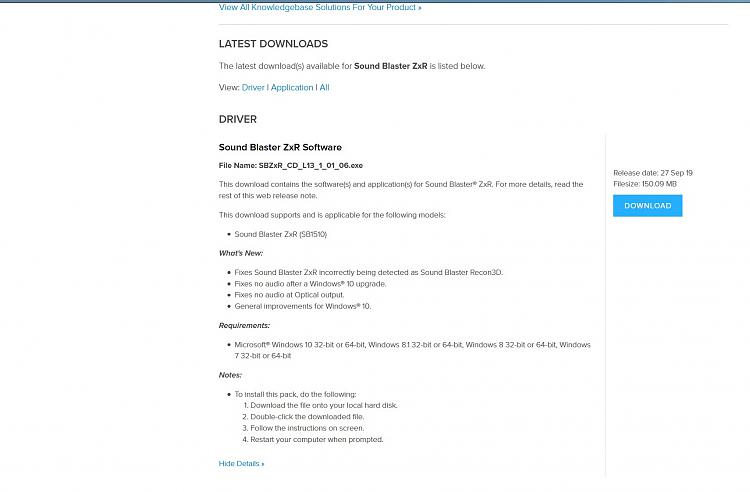New
#21
Well since Reddit is the place where most reports of that issue have came up, and that Creative have their own subReddit there, that would be a good place to hang out, as it's more centralized. On r/SoundBlasterOfficial.
You're really nice to talk to. And yes, there may be disagreements and frictions going on in Online forums between users. But official support service individuals should be held to a higher standard than the average user out there.
Again there's 2 sides to it. His own behavior, which is on his shoulders, and the way issues reported to him are handled. This is on the company's (Creative) shoulders, not his. In this particular case, he gave a bad vibe on both fronts.
To most he is cordial, but, he doesn't send a positive message when addressing this issue by minimizing it. For what is of his own behavior, it's him that let himself slip because I'm the one who's the most active there about this particular issue, and my patience started to fade, so I used sarcasm and criticism towards the company. In a polite way mind you.
That is probably what ticked his nerves, and made him write in a subtly condescending way to me. Again, I don't take it personally, but that doesn't increase my love for Creative at all. I started with an Audigy 2 Value, then went with an Xfi Xtreme Music years later, then a Sound Blaster Z Gaming.
I also bought a 140$ Creative gaming headset, the SoundBlasterX H7T, which works fine so far. BUT, it'll be the last time I buy any of their product from now on, and the representative of Creative on Reddit helped contribute to it, along with the issue itself, and how long it takes to be resolved.
So even if it gets resolved later down the line, that headset was the last Creative product I will ever buy. I will post here in the future if there is any update on the matter to notify you, in case you wouldn't be aware of it. Have a nice day.


 Quote
Quote