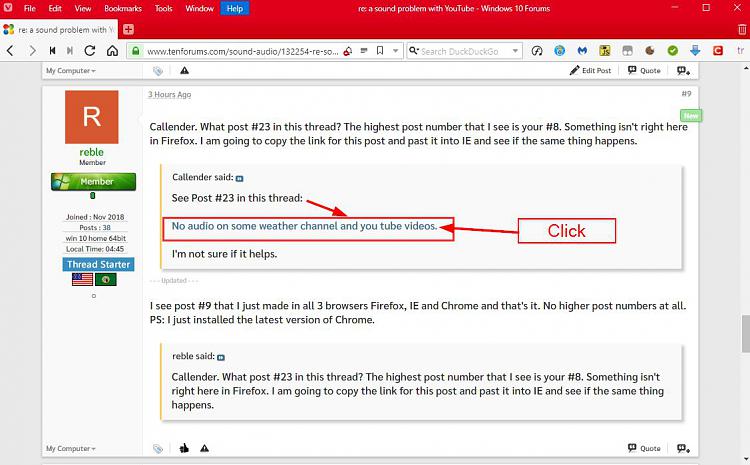New
#1
re: a sound problem with YouTube
This is on my Dell Inspiron 15-3541 laptop. OS (I just installed the OS clean about a week ago) Win 10 Home 64bit. On YouTube I am getting a random, intermittent interference in that the sound is normal in stereo, then the sound drops in volume, goes from stereo to monaural sound then there is a buzz in the sound then back to normal. This only happens on the live sound out part of like a movie. The video is fine all the time. Now if I download the same movie via the YouTube downloader to my HDD, the sound is fine. But if I screen capture the movie via a prog called "RePlay Video Capture" the sound problem is in the recording. No local game sounds are effected. I have never played any online games on this laptop before. I have never had this kind of a sound problem on this laptop with Win 8.0 (that it came with) and Win 7 Home both 32 and 64 bit I. The buzz almost sounds like a bad grounding capacitor or a bad staging capacitor between the audio pre-amp and the power amp.
Steve


 Quote
Quote