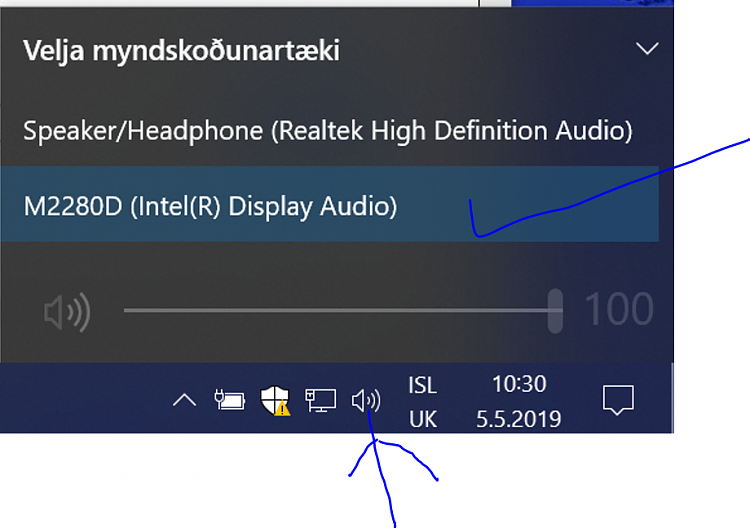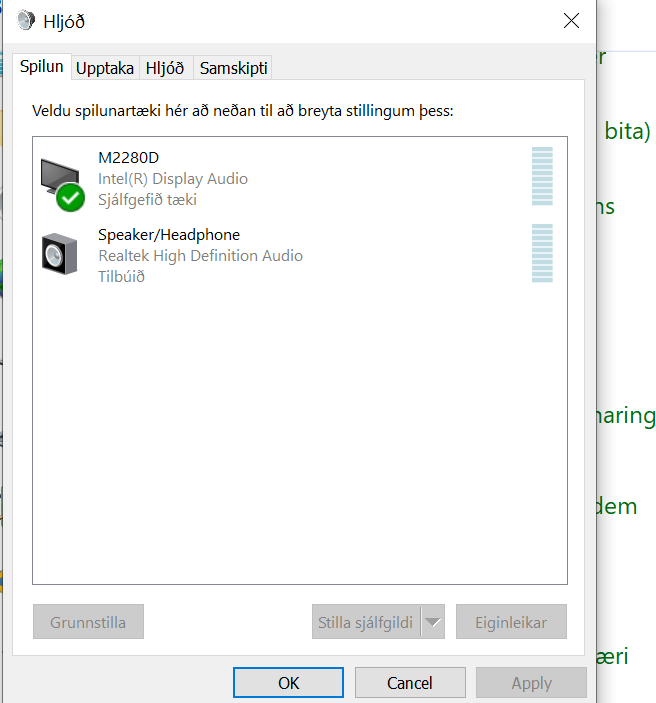New
#1
HDMI Video with Analog Audio Amplified Speakers?
I have a larger screen (with no onboard speakers) hooked to my laptop via HDMI; it's the only interface they share. I also have amplified speakers hooked to the 1/8th inch audio jack. In Windows 10, I can get the video, but the only audio I can get is though the onboard laptop speakers; Windows ignores the amplified speakers even if they're plugged in, it's very strange. I've read various tutorials online, played with every setting I can find, to no avail.
Now, just to save some time: I've also set up the machine to dual-boot into Linux Mint, and with Mint everything just worked immediately and continues to do so. I get video though the HDMI and sound through my big speakers like it's the perfectly intuitive thing to do, so there are no hardware issues. The fault must lie in Windows settings, and it's evidently something deeper than I can find myself. Please assist. Thanks.
P.S: I just ran the sound system troubleshooter, during the course of which I saw the message "no jack information available". I can't help thinking that this is significant, though I don't know what to do about it yet.


 Quote
Quote