New
#1
High Definition Controller Driver Error (Code10)
Hello I am hoping someone can help me.
I have an Acer Revo 70 Nettop RT3090 4GB Ram & 698GB HHD, and HD 6320 Graphics, since updating to Windows 10 from windows 7 a couple of years ago, I can not get any sound from the nettop other than by adding a portable speaker to the headphone socket, which gives me sound, music, youtube and video etc.
It seems that a driver is not working on one of the High Definition Controllers and showing a code 10. which I think is causing the problem. I have tried so many drivers and even purchased "driver genius" to help find some, but nothing works.
I have the nettop set up as my pc and use a 27" TV as a monitor connected by a HDMI cable (which use to supply the sound) I have tried several different cables which did not help. I do have an optical jack point at the rear of the nettop, but I don't have any speakers to connect to that.
I have had other problems when Windows 10 wants to update to the newer versions from 1703,1709, 1803 and 1809, where this system always fails and I think it's because of the driver issue, and I have to manually update from the windows website.
I understand that AMD does not support older hardware, but normally there are drivers available that do, I have recently updated Windows to 1809 and had hoped that might have found me a driver, but it didn't.
Any help or ideas would be appreciated. I am new to this forum so if this is in the wrong section, please move it.
Thanks
Graham
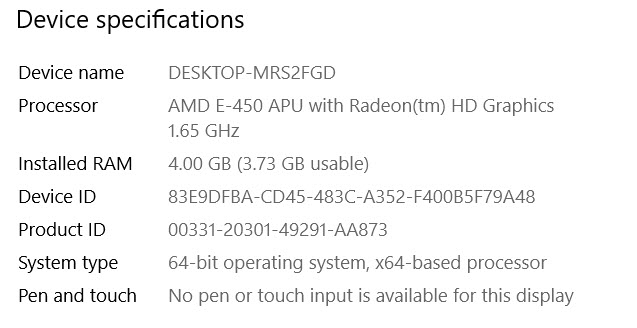



 Quote
Quote
