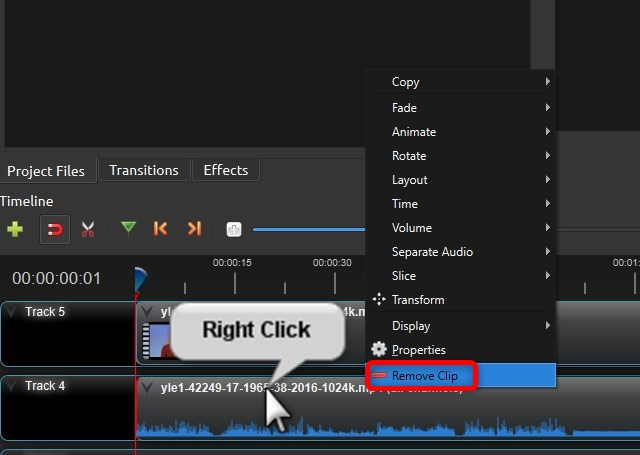New
#1
adding background music to video
I have a video taken at a silent background but there is still some little noise.
I'd like to remove all the audio and then add a background music of my choice
to the video.
What is the easiest way to do so? I have no video editing experience


 Quote
Quote