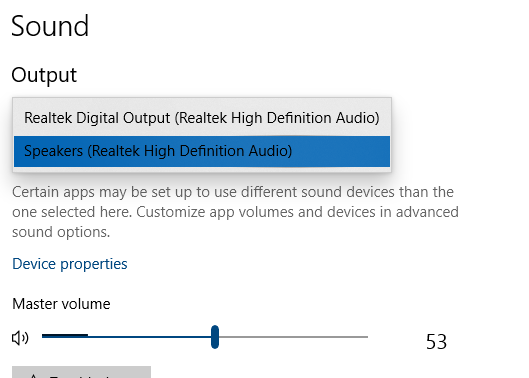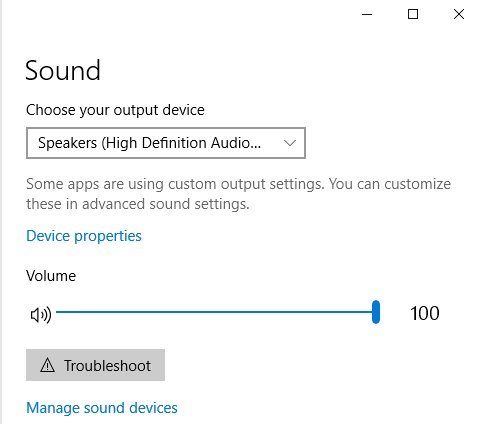New
#1
Sound works on computer but stopped working in speakers
This problem happened suddenly, speakers had been working fine on the computer and suddenly now I'm getting sound through the computer, not the speakers. It started after I pulled the speaker cord out to get at my ethernet slot. When I plugged the speakers back in, sound would not come through them.
I plugged my speakers into my laptop to check them and they work fine.
I have checked the sound settings and they seem fine.
Any ideas? This is driving me nuts. If I could get it louder, I could live with it, but my hearing isn't the best.
Thanks in advance.


 Quote
Quote