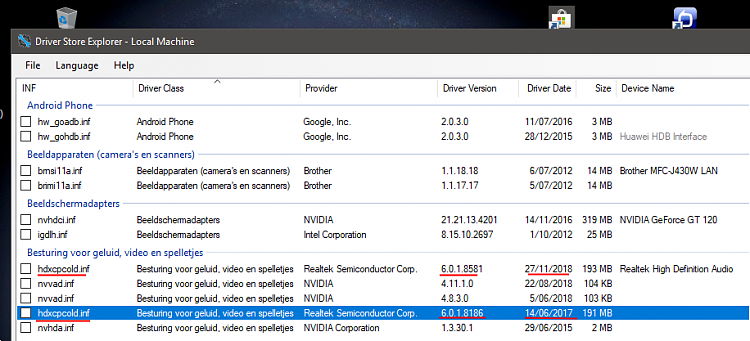New
#21
I was about to take an Image, so I could do that.
Another question pops in my mind before I proceed, can I update that Driver once installed, or check things out first? And do I use the Update Driver feature in Device Manager, or a third party one?
I've noticed before when I use that build-in Update mechanisme that most of the times there are no updates, yet when I use Driver Booster or whatever they always seem to find Driver updates...
- - - Updated - - -
Scanned on the HP site for Drivers matching my machine, but despite running multiple scans I didn't find any.
https://support.hp.com/gb-en/drivers...model/3833277?
Although HP says "HP is compiling your results. This could take up to 3 minutes, depending on your computer and connection speed. Thank you for your patience." I let the scan run for half an hour, several ones, and also scanned specifically on my country but they all yielded no results. I guess Vista is pretty old hence no support for it...


 Quote
Quote