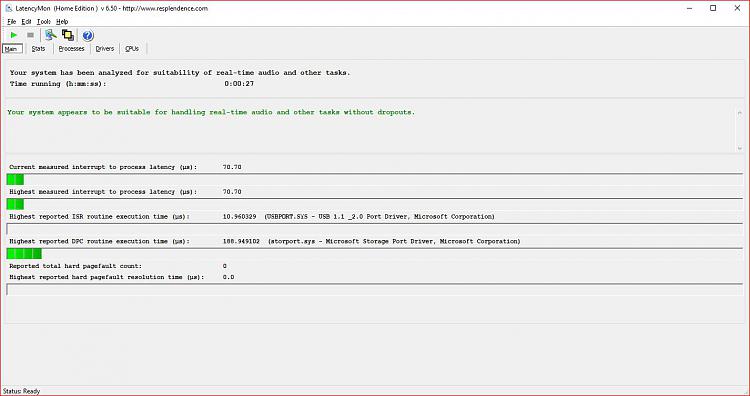New
#1
High DPC latency causing audio stutters
Build:
i5 8600k 4.5ghz.
1x sandisk 120gb ssd. (boot drive, clean install of windows and latest update.)
1x samsung 860 Evo 1TB ssd.
Z370 HD3 Gigabyte Mobo.
GTX 1080 ROG.
2x 2666mhz DDR4 Corsair ram.
I've tried absolutely everything, disabling hpet, changing power saving modes on everything including changing all of my ethernet settings, enabling MSI on everything that I could, updating BIOS, reverting to old drivers, clean installing Graphics driver using DDU, using drivers provided by gigabyte, and also intel, also using default windows drivers and old graphics drivers aswell as ethernet drivers. I also bought a TP Link ethernet PCI adapter.
Can anyone shed anymore light on this?
trace file:
https://drive.google.com/open?id=1Iw...Juw9kxL5ruHAHd


 Quote
Quote