New
#1
Only Getting Audio from Wireless Speaker
Hello, I'm facing an issue with the audio on my laptop, but I don't know where else I can ask for help before sending it to the service center. Wish to try my luck here.
27/02 - Connected my laptop to a wireless speaker (Sony Wireless Speaker SRS-XB10) via Bluetooth.
28/02 - There's no audio coming out of the internal speakers and my headphones. Tried the wireless speaker and it's the only device that could still produce sound! I'm not sure if the issue occurred because of the wireless speaker or some other unknown reason. Tried Windows troubleshooting, checked all my sound settings and everything was fine. Then, I tried to update/uninstall/reinstall Realtek(R) Audio in Device Manager but it didn't work. In the end, I decided to get a clean install of Windows 10 with Media Creation Tool. After reinstalling Windows 10, still no audio and this is the current status of my audio driver. Realtek(R) Audio is nowhere to be seen.
Laptop model & information:
I tried to download and install the Realtek audio driver from Asus but I can't find any setup.exe in the unzipped file. I seriously have clue to install the driver.


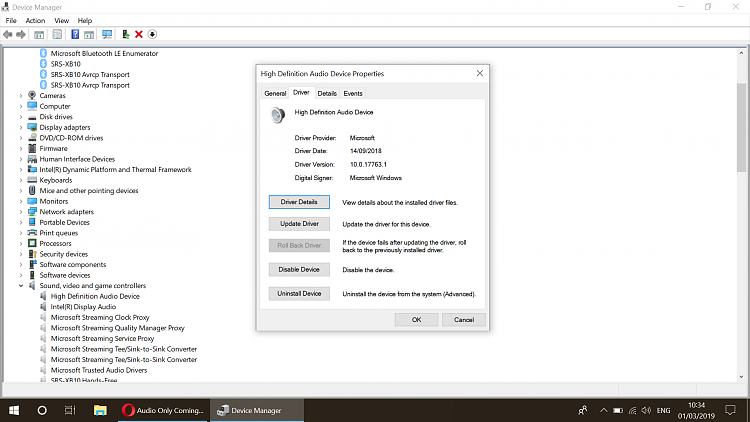



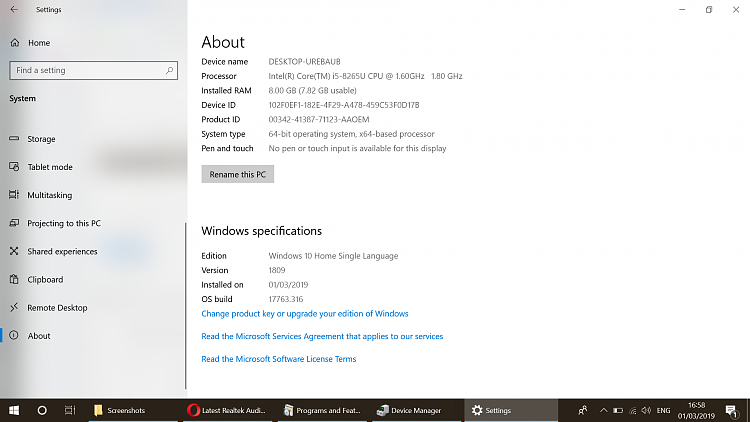


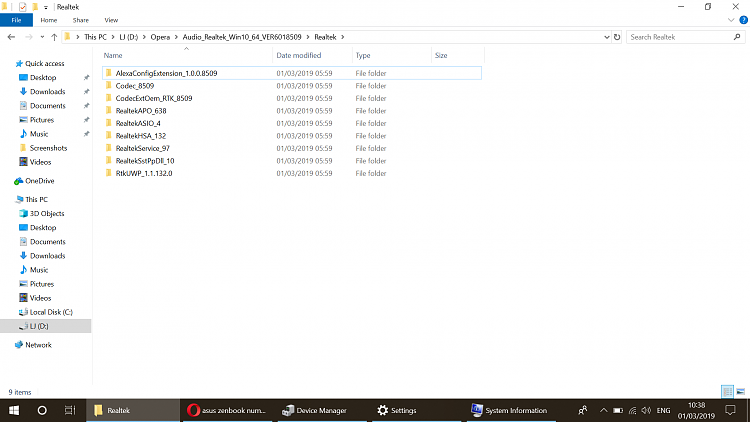

 Quote
Quote