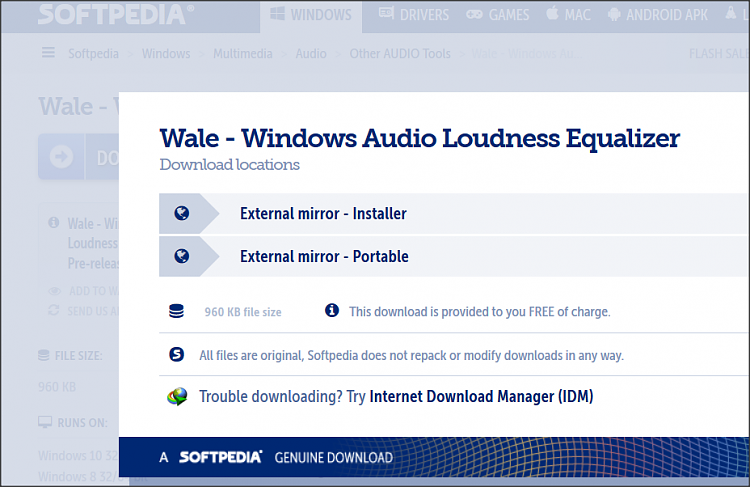New
#1
Help with app and Windows sound
Every time I use my desktop PC and start doing things like working and studying, I run good old Winamp to play my long playlist of favorite songs.
Sometimes I need or want to watch a video on YouTube or Facebook or other sites. It's when the different loudness levels problem forces me to make adjustments using the available controls on the pages and sites or the Windows Volume Mixer. This way I have had a good control for the most sound sources I use to listen to on a daily basis.
But some days ago I found this: WALE: Windows Audio Loudness Equalizer controls volume levels
I downloaded and started to use WALE for a couple days. I didn't make any change in its original settings and the first thing I noticed was that it raises the volume level for everything.
I stopped using it and will use it again when I know better about what it does, because, even when I don't launch it, some sound sources now start playing too much loud, like YouTube or Facebook.
And since it's portable and AFAIK nothing was installed, I thought it couldn't change settings system-wide unless it's running. But this seems not to be the case.
Would anyone with more sound knowledge please try WADE and give some advice as how to use it for the best results?
My system is Windows 10 Pro 1809 (17763.316). Thanks in advance.


 Quote
Quote