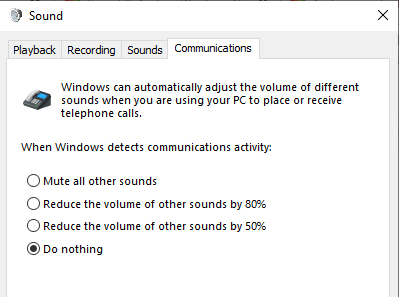New
#1
Audio consistantly getting lowered permanently when I adjust volume
I use Sennheiser headphones, I cant recall the make/model. Both my speakers and Headphones jack in directly to my motherboard, as far as I can tell. Im using a prebuilt PC.
The Issue: Essentially as the title says. Whenever I adjust my volume, the Maximum suddenly becomes quieter. Ive checked every possible volume slider I can and they are all at max, from youtube to discord to games. On both my Headphones and my speakers. I noticed it yesterday mid discord call, with people who are usually loud enough that I have to adjust my volume to be low. Now at max they're even quieter than that.
Ive tried updating my audio drivers, but that didnt do anything. I restarted my pc, unplugged and plugged in wires to make sure nothing was 'loose'. Ive no idea what to do now. I know my hardware isnt broken because its always whenever I change a setting in the properties that it goes back to full volume. And even then, it seems quieter than it used to be by a significant amount. At loudest you could clearly hear everything being played without even having the headphones on.


 Quote
Quote