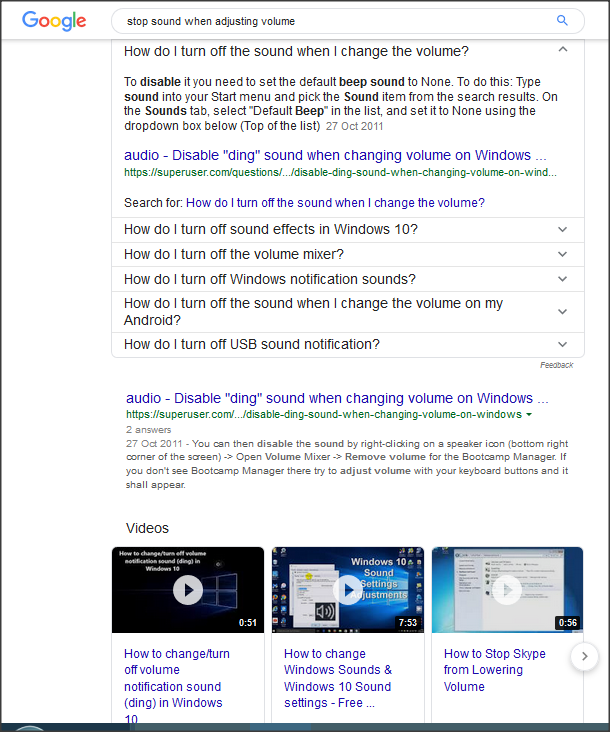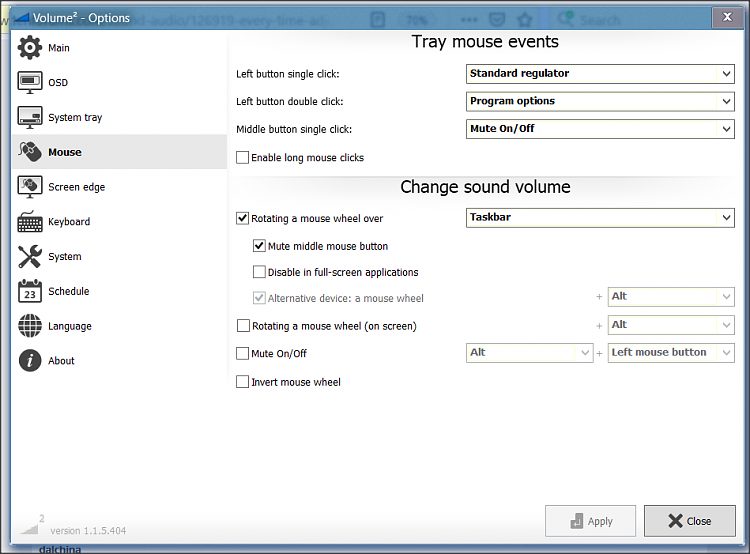New
#1
every time adjust volume, I hear windows sysem sound, annoying loud
Is there anyway to turn that sound off? Who wants to hear that, I want to hear the video, not a 1 second reverberating sound blurb over the speakers which overrides the video sound track. I have been finding it quite an annoying extra noise.


 Quote
Quote